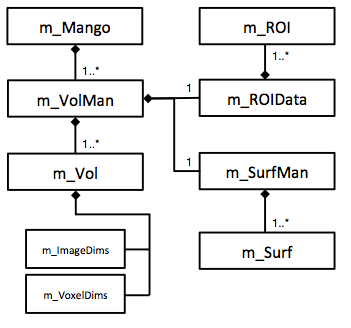| | |
- m_Atlas
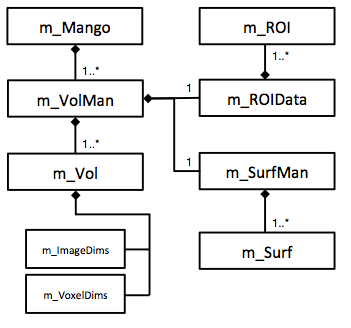
- m_Bounds
- m_Cluster
- m_Coord
- m_Coord4D
- m_Des
- m_Hist
- m_ImageDims
- m_ImageType
- m_Mango
- m_ProjMan
- m_ROI
- m_ROIData
- m_ROILine
- m_ROIMask
- m_ROIPoint
- m_Range
- m_Stat
- m_StatPoint
- m_Surf
- m_SurfMan
- m_SurfShape
- m_Transform
- m_Vol
- m_VolMan
- m_VoxelDims
class m_Atlas |
| |
A class that implements Atlas can be used to provide labels for coordinate positions within an image.
|
| |
Methods defined here:
- clear()
- Call to clear atlas of resources.
- getLabel(xPos, yPos, zPos)
- Returns labels based on a coordinate position. The maximum length of the return array is MAX_RETURN_LABELS_LENGTH. The maximum length of a label is
MAX_LABEL_SIZE. Regarding the return value, an index of 0 indicates the most general label level, while an index of (MAX_RETURN_LABELS_LENGTH - 1) would
indicate the finest label level.
Args:
xPos (float) : the x coordinate position
yPos (float) : the y coordinate position
zPos (float) : the z coordinate position
Returns:
(str) the labels found at that position
- loadAtlas(tempDir)
- Loads the atlas. This method is called only once in the lifetime of the application instance, i.e., the first time the atlas is used.
Args:
tempDir (File) : temporary directory where atlas image data can be stored, if necessary
Data descriptors defined here:
- MAX_LABEL_LENGTH_ONE_COLUMN
- (int)
- MAX_LABEL_LENGTH_TWO_COLUMN
- (int)
- MAX_RETURN_LABELS_LENGTH
- (int)
- maxReturnedLabels
- (int) max number (read-only)
|
class m_Bounds |
| |
Stores image bounds.
|
| |
Methods defined here:
- inBounds(xLoc, yLoc, zLoc)
- Returns true of the specified location is within bounds.
Args:
xLoc (int) : X location
yLoc (int) : Y location
zLoc (int) : Z location
Returns:
(bool) true of the specified location is within bounds
- setRangeT(minT, maxT)
- Set series bounds.
Args:
minT (int) : the minimum series index
maxT (int) : the maximum series index
- setRangeX(minX, maxX)
- Set X bounds.
Args:
minX (int) : the minimum x index
maxX (int) : the maximum x index
- setRangeY(minY, maxY)
- Set Y bounds.
Args:
minY (int) : the minimum y index
maxY (int) : the minimum y index
- setRangeZ(minZ, maxZ)
- Set Z bounds.
Args:
minZ (int) : the minimum z index
maxZ (int) : the maximum z index
- setValues(minX, maxX, minY, maxY, minZ, maxZ, minT, maxT)
- Set XYZT bounds.
Args:
minX (int) : the minimum x index
maxX (int) : the maximum x index
minY (int) : the minimum y index
maxY (int) : the minimum y index
minZ (int) : the minimum z index
maxZ (int) : the maximum z index
minT (int) : the minimum series index
maxT (int) : the maximum series index
- valuesHaveBeenSet()
- Returns true if setValues() has been called.
Returns:
(bool) true if setValues() has been called.
Data descriptors defined here:
- maxT
- (int) T upper bound (read-only)
- maxX
- (int) X upper bound (read-only)
- maxY
- (int) Y upper bound (read-only)
- maxZ
- (int) Z upper bound (read-only)
- minT
- (int) T lower bound (read-only)
- minX
- (int) X lower bound (read-only)
- minY
- (int) Y lower bound (read-only)
- minZ
- (int) Z lower bound (read-only)
- singleSlice
- (bool) true if the upper and lower bounds of X, Y, or Z are the same (read-only)
|
class m_Cluster |
| |
The result of a cluster operation.
|
| |
Data descriptors defined here:
- analysis
- (m_Stat) an analysis of this cluster region (read-only)
- volume
- (m_Vol) the ImageVolume associated with this cluster (read-only)
|
class m_Coord |
| |
Coordinate stores information about a point in space.
|
| |
Methods defined here:
- distance(coor)
- Returns the distance between this Coordinate and another.
Args:
coor (Coordinate) : the other coordinate
Returns:
(float) The distance between this Coordinate and another.
- setValues(x, y, z)
- Sets the values of this Coordinate.
Args:
x (float) : The X value.
y (float) : The Y value.
z (float) : The Z value.
- setValuesRound(x, y, z)
- Sets the values of this Coordinate and rounds the integer values.
Args:
x (float) : The X value.
y (float) : The Y value.
z (float) : The Z value.
Data descriptors defined here:
- COORDINATE_TYPE_ATLAS
- (int)
- COORDINATE_TYPE_INDEX
- (int)
- COORDINATE_TYPE_MM
- (int)
- COORDINATE_TYPE_WORLD
- (int)
- OUT_OF_RANGE
- (float)
- allZeros
- (bool) Returns true if all values are zero; false otherwise. (read-only)
- outOfRange
- (bool) true if any coordinate value is NaN (read-only)
- values
- (float) an array of coordinate values (read-only)
|
class m_Coord4D |
| |
Coordinate4D extends Coordinate and includes a series dimension.
|
| |
Methods defined here:
- setValues(x, y, z, seriesPoint)
- Sets the values of this Coordinate4D.
Args:
x (float) : the X location
y (float) : the Y location
z (float) : the Z location
seriesPoint (int) : the series point
Data descriptors defined here:
- seriesPoint
- (int) the series point (read-only)
|
class m_Des |
| |
ImageDescription contains textual information describing the image.
|
| |
Methods defined here:
- anonymize()
- Clears this data.
- hasBeenEdited()
- Returns true if this object has been edited since construction.
Returns:
(bool) true if edited, false otherwise
Data descriptors defined here:
- ID
- (str) the scan ID
- allID
- (str) ID and name (read-only)
- associatedFiles
- (java.net.URI) an array of files
- description
- (str) the description
- dicomItems
- (java.util.Map) a map of dicom tags to data
- file
- (java.net.URI) the URI
- imageTypeDescription
- (str) a description of the image type
- name
- (str) the scan name
- studyDate
- (java.util.Date) the study date
- title
- (str) a nice title for this image
|
class m_Hist |
| |
The result of a histogram operation.
|
| |
Methods defined here:
- getSelectedBinEndIndex(color)
- Returns the selection end bin index for the specified ROI color.
Args:
color (int) : the ROI color index
Returns:
(int) the selection end bin index
- getSelectedBinStartIndex(color)
- Returns the selection start bin index for the specified ROI color.
Args:
color (int) : the ROI color index
Returns:
(int) the selection start bin index
Data descriptors defined here:
- binCounts
- (int) an array of histogram bin counts (read-only)
- binRangeMaximums
- (float) an array of histogram bin range maxs (read-only)
- binRangeMinimums
- (float) an array of histogram bin range mins (read-only)
- max
- (float) the histogram range max (read-only)
- min
- (float) the histogram range min (read-only)
- numBins
- (int) the number of histogram bins (read-only)
- selectedColors
- (java.util.List) a list of ROI color indices (read-only)
|
class m_ImageDims |
| |
ImageDimensions contains information related to image size in columns/rows/slices and x/y/z orientations, as well as timepoints and offset.
|
| |
Methods defined here:
- inRange(coord)
- Returns true if the specified coordinate is within the range of these dimensions.
Args:
coord (Coordinate) : the coordinate to test
Returns:
(bool) true if the specified coordinage is within the range of these dimensions
- setValues(id, updateXYZ)
- Set the values of this ImageDimensions to that of another.
Args:
id (ImageDimensions) : replacement ImageDimensions object
updateXYZ (bool) : xyz values will be replaced, if true
Data descriptors defined here:
- SLICE_DIRECTION_AXIAL
- (int)
- SLICE_DIRECTION_CORONAL
- (int)
- SLICE_DIRECTION_SAGITTAL
- (int)
- cols
- (int) number of columns in a volume of this image (read-only)
- imageOffset
- (int) size of image offset
- imageOffsets
- (int) an array of image ofsets
- imageTrailer
- (int) the number of bytes in the image trailer
- numVoxelsSlice
- (int) number of voxels in a slice of this image (read-only)
- numVoxelsTimeseries
- (long) number of voxels in this image (read-only)
- numVoxelsVolume
- (int) number of voxels in a volume of this image (read-only)
- rows
- (int) number of rows in a volume of this image (read-only)
- slices
- (int) number of slices in a volume of this image (read-only)
- tiled
- (bool) true if the data is tiled
- timepoints
- (int) number of timepoints in this image
- valid
- (bool) true, if valid (read-only)
- x
- (int) size of X dimension
- y
- (int) size of Y dimension
- z
- (int) size of Z dimension
|
class m_ImageType |
| |
ImageType stores information related to data type and data mask.
|
| |
Methods defined here:
- convertByteTypeToString()
- convertToSigned(it)
- Converts datatype from unsigned integer to signed integer. If not unsigned integer, nothing is changed.
Args:
it (ImageType) : the ImageType object
Returns:
(m_ImageType) the same ImageType object
- createBitMask()
- Returns a bit mask based on the number of bytes and bits stored per voxel.
Returns:
(long) bit mask
- getTypeMax(forceAsUnsigned)
- Get the maximum value of this type.
Args:
forceAsUnsigned (bool) : force method to consider type as unsigned
Returns:
(float) max value
- getTypeMin(forceAsUnsigned, forceAsSigned)
- Get the minimum value of this type.
Args:
forceAsUnsigned (bool) : force method to consider type as unsigned
forceAsSigned (bool) : force method to consider type as signed
Returns:
(float) min value
- getWorkBufferImageType()
- Returns an ImageType which is a 4-byte float, 32 bits stored, and big endian.
Returns:
(m_ImageType) an ImageType of a work buffer
- setValues(it)
- Set the values of this ImageType to that of another.
Args:
it (ImageType) : replacement ImageType object
Data descriptors defined here:
- BYTE_TYPE_BINARY
- (int)
- BYTE_TYPE_COMPLEX
- (int)
- BYTE_TYPE_FLOAT
- (int)
- BYTE_TYPE_INTEGER
- (int)
- BYTE_TYPE_INTEGER_UNSIGNED
- (int)
- BYTE_TYPE_RGB
- (int)
- BYTE_TYPE_UNKNOWN
- (int)
- COMPRESSION_TYPE_DICOM
- (int)
- COMPRESSION_TYPE_DICOM_JPEG2000
- (int)
- COMPRESSION_TYPE_DICOM_JPEG_BASELINE
- (int)
- COMPRESSION_TYPE_DICOM_JPEG_LOSSLESS
- (int)
- COMPRESSION_TYPE_DICOM_RLE
- (int)
- COMPRESSION_TYPE_GZIP
- (int)
- COMPRESSION_TYPE_NONE
- (int)
- RGBBySample
- (bool) true if RGB data is stored by sample
- RGBMode
- (bool) true if the RGB data is to interpreted as color
- RGBPalette
- (bool) true if this data uses a RGB palette
- ascii
- (bool) true if ascii state flag is set
- bitsStored
- (int) number of bits stored (read-only)
- byteType
- (int) byte type code (read-only)
- byteTypeString
- (str) byte type name (read-only)
- compressed
- (bool) true if this data was compressed (read-only)
- compressionType
- (int) the compression type
- integer
- (bool) true if the byte type is integer (read-only)
- littleEndian
- (bool) true if byte order is little endian; false otherwise (read-only)
- nativeType
- (m_ImageType) the native image type
- numBytesPerVoxel
- (int) number of bytes per voxel (read-only)
- valid
- (bool) true if the ImageType is valid, false otherwise (read-only)
|
class m_Mango |
| |
An application context. This is the most executive class in the application and maintains a list of open VolumeManagers.
|
| |
Methods defined here:
- capture()
- Programmatically clicks the Toolbox camera button.
- createColorPickerButton(manager, listener, showUsedOnly)
- Creates a ROI color picker widget.
Args:
manager (VolumeManager) : the VolumeManager
listener (MangoColorSelectedListener) : the listener
showUsedOnly (bool) : true to enable only used ROI colors, false otherwise
Returns:
(javax.swing.JButton) the ROI color picker widget
- exit()
- Exit the application and clear all resources.
- getAllVolumeManagersFrom(manager)
- Returns a list of all currently loaded VolumeManagers, starting with the specified manager.
Args:
manager (VolumeManager) : the starting VolumeManager
Returns:
(java.util.List) a list of all currently loaded VolumeManagers
- getOtherVolumeManagers(manager)
- Returns a list of all the currently loaded VolumeManagers, except the specified.
Args:
manager (VolumeManager) : the VolumeManager to ignore
Returns:
(java.util.List) a list of all the currently loaded VolumeManagers, except the specified
- makeNewVolume()
- Creates a new ImageVolume.
Returns:
(m_Vol) a new ImageVolume
- makeNewVolumeManager(imageDims, voxelDims, imageType, buffers, readOnly, name)
- Create a new VolumeManager with an empty image.
Args:
imageDims (ImageDimensions) : the image dimensions
voxelDims (VoxelDimensions) : the voxel dimensions
imageType (ImageType) : the image type
buffers (java.nio.ByteBuffer[]) : the buffer array (one per series point)
readOnly (bool) : true if the image is read-only, false otherwise
name (str) : a name for the image
Returns:
(m_VolMan) a new VolumeManager
- makeNewVolumeManagerURL(url)
- Creates a new VolumeManager by loading an ImageVolume from the specified URL.
Args:
url (str) : the location of the ImageVolume to load
Returns:
(m_VolMan) a new VolumeManager
- makeProgressMeter()
- Creates a ProgressMeter.
Returns:
(edu.uthscsa.ric.mango.ProgressMeter) a ProgressMeter
- runScript(scriptName)
- Runs the specified script.
Args:
scriptName (str) : the name of the script to run
- setAtlas(name)
- Sets the current Atlas.
Args:
name (str) : the name of the atlas to make current
- setToolRange(useRange, min, max, onlyWhenShiftKeyPressed)
- Sets the ROI tool intensity range.
Args:
useRange (bool) : true to use range, false to not use range
min (float) : the tool range minimum
max (float) : the tool range maximum
onlyWhenShiftKeyPressed (bool) : only enable the range when the Shift key is depressed
- setToolRelativeRange(range)
- Sets the ROI tool relative range (only applies to "magic wand" Add tool).
Args:
range (float) : the range, above and below, the selected voxel value
- updateViewers()
- Redraws all the VolumeManagers.
Data descriptors defined here:
- TOOL_MODE_ADD_POINT
- (int)
- TOOL_MODE_ADD_REGION
- (int)
- TOOL_MODE_DRAW_ELLIPSE
- (int)
- TOOL_MODE_DRAW_RECT
- (int)
- TOOL_MODE_NAV
- (int)
- TOOL_MODE_PAINT_ELLIPSE_EDIT
- (int)
- TOOL_MODE_PAINT_ELLIPSE_ERASE
- (int)
- TOOL_MODE_PAINT_ELLIPSE_PAINT
- (int)
- TOOL_MODE_PAINT_RECT_EDIT
- (int)
- TOOL_MODE_PAINT_RECT_ERASE
- (int)
- TOOL_MODE_PAINT_RECT_PAINT
- (int)
- TOOL_MODE_TRACE_LINE
- (int)
- TOOL_MODE_TRACE_REGION
- (int)
- TOOL_MODE_WAND_COPY
- (int)
- TOOL_MODE_WAND_DILATE_ERODE
- (int)
- TOOL_MODE_WAND_PRESERVE
- (int)
- TOOL_MODE_WAND_REMOVE
- (int)
- allAnalyses
- (java.util.List) a list of all analyses (read-only)
- allAnalysisPoints
- (java.util.List) a list of all analysis points (read-only)
- allVolumeManagers
- (java.util.List) a list of all the currently loaded VolumeManagers (read-only)
- buildNumber
- (str) the Mango build number (read-only)
- currentAtlas
- (m_Atlas) the current Atlas (read-only)
- currentVolumeManager
- (m_VolMan) the currently selected VolumeManager
- currentVolumeManagerIndex
- (int) the index of the currently selected VolumeManager
- libDir
- (java.io.File) the lib directory (read-only)
- multisliceMode
- (bool) true if multislice mode is set
- radiologicalMode
- (bool) true for radiological display, false for neurological display
- tool
- (int) the current ROI tool
- version
- (str) the Mango version (read-only)
- worldMode
- (bool) true if world mode is set, false otherwise
|
class m_ProjMan |
| |
Manages projection data.
|
| |
Methods defined here:
- captureSnapshot(saveLocation)
- Save a snapshot of the projection viewer to the specified location.
Args:
saveLocation (str) : the location to save the snapshot file
- captureVideoStart(saveLocation, videoFormat, videoQuality, fps, animate)
- Starts saving a captured video to the specified file location.
Args:
saveLocation (str) : the location to save the video file
videoFormat (int) : the video format code (see constants)
videoQuality (int) : the video quality code (see constants)
fps (int) : the frames per second
animate (bool) : true to automatically animate the projection, false otherwise
- captureVideoStop()
- Stops the video capture.
- pauseScriptForUserInput()
- Pauses execution of a running script.
- selectMenuOption(name)
- Selects menu options.
Args:
name (str) : the menu item name
- setMenuOption(name, value)
- Sets menu items (typically checkboxes).
Args:
name (str) : the menu item name
value (bool) : the menu item value
- setOptions(colorTable, thresholdMin, thresholdMax)
- Sets projection options.
Args:
colorTable (str) : the projection color table name
thresholdMin (float) : the projection color table minimum
thresholdMax (float) : the projection color table maximum
Data descriptors defined here:
- QUALITY_BEST
- (int)
- QUALITY_DEFAULT
- (int)
- QUALITY_FAST
- (int)
- QUALITY_FASTEST
- (int)
- QUALITY_GOOD
- (int)
- RANK_TYPE_MAX
- (int)
- RANK_TYPE_MEDIAN
- (int)
- RANK_TYPE_MIN
- (int)
- ROTATION_AXIS_X
- (int)
- ROTATION_AXIS_Y
- (int)
- ROTATION_AXIS_Z
- (int)
- VIDEO_FORMAT_AVI_DIB
- (int)
- VIDEO_FORMAT_AVI_MJPG
- (int)
- VIDEO_FORMAT_AVI_PNG
- (int)
- VIDEO_FORMAT_QUICKTIME_ANIMATION
- (int)
- VIDEO_FORMAT_QUICKTIME_JPEG
- (int)
- VIDEO_FORMAT_QUICKTIME_PNG
- (int)
- VIDEO_FORMAT_QUICKTIME_RAW
- (int)
- VIDEO_QUALITY_BEST
- (int)
- VIDEO_QUALITY_FASTEST
- (int)
- VIDEO_QUALITY_GOOD
- (int)
- frame
- (javax.swing.JFrame) the parent window of the projection (read-only)
|
class m_ROI |
| |
A ROI.
|
| |
Methods defined here:
- getLabel(canUseDefault)
- Returns the label of this ROI.
Args:
canUseDefault (bool) : true to return a default label if none is stored, false otherwise
Returns:
(str) the label
- getROIBounds(useSeries)
- Returns the bounds of this ROI.
Args:
useSeries (bool) : true to include the whole series, false otherwise
Returns:
(m_Bounds) the bounds
- setHighlighted(highlight)
- Sets the highlight state of this ROI.
Args:
highlight (bool) : true to turn on highlighting of this ROI, false otherwise
Data descriptors defined here:
- color
- (int) the ROI color (read-only)
- stats
- (m_Stat) the stats (read-only)
|
class m_ROIData |
| |
ROIData can be used to access and edit ROI mask, line, and point data.
|
| |
Methods defined here:
- addMaskValue(xLoc, yLoc, zLoc, mask)
- Adds an ROI value at a specified location. The call addROIValue(0, 0, 0, MASK_RED) is equivalent to replaceROIValue(0, 0, 0, getROIValue(0, 0, 0) |
MASK_RED).
Args:
xLoc (int) : the X index
yLoc (int) : the Y index
zLoc (int) : the Z index
mask (long) : the value to add
- addPoint(point, color)
- Adds a point.
Args:
point (Coordinate) : the point to add
color (int) : the color index (e.g., RED_INDEX, GREEN_INDEX, etc)
- addShape(sliceDirection, slice, color, shape)
- Add a shape of a specified color within a slice.
Args:
sliceDirection (int) : SLICE_DIRECTION_AXIAL, SLICE_DIRECTION_CORONAL, or SLICE_DIRECTION_SAGITTAL
slice (int) : the slice index
color (int) : the color index (e.g., RED_INDEX, GREEN_INDEX, etc)
shape (Shape) : the shape to add
Returns:
(java.awt.Shape) the added shape
- addSpecialPoint(point, color, editable)
- Adds a point with special properties that can only be removed programmatically.
Args:
point (Coordinate) : the point to add
color (Color) : the color value
editable (bool) : true to make this point editable by the user
- addSpecialShape(sliceDirection, slice, color, shape, stroke, editable, fixed)
- Add a shape with special properties that can only be remove programmatically.
Args:
sliceDirection (int) : SLICE_DIRECTION_AXIAL, SLICE_DIRECTION_CORONAL, or SLICE_DIRECTION_SAGITTAL
slice (int) : the slice index (only relevant when fixed is false)
color (Color) : the color value
shape (Shape) : the shape to add
stroke (Stroke) : the shape stroke
editable (bool) : true to make this shape editable by the user
fixed (bool) : true to make this shape fixed across all slices (i.e., not associated with a particular slice)
Returns:
(java.awt.Shape) the added shape
- createMask(colorIndex)
- Creates a bit mask for a ROI color.
Args:
colorIndex (int) : the ROI color index
Returns:
(long) a bit mask
- getMaskValue(xLoc, yLoc, zLoc, tLoc)
- Gets the ROI value at a specified location.
Args:
xLoc (int) : the X index
yLoc (int) : the Y index
zLoc (int) : the Z index
tLoc (int) : the series index
Returns:
(long) the ROI value
- getPoints(color)
- Gets all points of a specified color.
Args:
color (int) : the color index (e.g., RED_INDEX, GREEN_INDEX, etc)
Returns:
(m_Coord) an array of all points of the specified color
- getROIColor(colorIndex)
- Returns the color of this ROI.
Args:
colorIndex (int) : the color index
Returns:
(java.awt.Color) the Color
- getROILabel(colorIndex)
- Returns the label of this ROI.
Args:
colorIndex (int) : the color index
Returns:
(str) the label
- getShapes(sliceDirection, slice, color)
- Gets all shapes of a specified color within a slice. For example, getShapes(0, 0, 0) will return all shapes in the first axial slice matching color value
0.
Args:
sliceDirection (int) : SLICE_DIRECTION_AXIAL, SLICE_DIRECTION_CORONAL, or SLICE_DIRECTION_SAGITTAL
slice (int) : the slice index
color (int) : the color index (e.g., RED_INDEX, GREEN_INDEX, etc)
Returns:
(java.awt.Shape) an array of Shapes or null if none are found
- getSpecialPoints(color)
- Gets all special points of a specified color.
Args:
color (Color) : the color value
Returns:
(m_Coord) an array of all points of the specified color
- getSpecialShapes(sliceDirection, slice, color)
- Gets all special shapes of a specified color within a slice. For example, getShapes(0, 0, 0) will return all shapes in the first axial slice matching the
Color.
Args:
sliceDirection (int) : SLICE_DIRECTION_AXIAL, SLICE_DIRECTION_CORONAL, or SLICE_DIRECTION_SAGITTAL
slice (int) : the slice index
color (Color) : the color value
Returns:
(java.awt.Shape) an array of Shapes or null if none are found
- hasSelectedMaskInRange(xMin, xMax, yMin, yMax, zMin, zMax)
- Test if there is a selected ROI mask in the specified bounds.
Args:
xMin (int) : the X minimum
xMax (int) : the X maximum
yMin (int) : the Y minimum
yMax (int) : the Y maximum
zMin (int) : the Z minimum
zMax (int) : the Z maximum
Returns:
(bool) true if a selected ROI mask is found in the specified bounds, false otherwise
- initMask(mask)
- Initializes one or more ROI colors. For example, initROIMask(ROIData.MASK_RED) or initROIMask(createMask(11)). This should be called before any calls to
replaceROIMaskValue() or addROIMaskValue().
Args:
mask (long) : the bit mask of all the ROI colors to initialize
- isInsideSelectedMaskAtOffset(offset)
- Test if there is a selected ROI mask at the specified offset.
Args:
offset (int) : the offset
Returns:
(bool) true if a selected ROI mask is found at the specified offset, false otherwise
- removePoint(point, color)
- Removes a point.
Args:
point (Coordinate) : the point to remove
color (int) : the color index (e.g., RED_INDEX, GREEN_INDEX, etc)
- removeShape(sliceDirection, shape)
- Remove a shape.
Args:
sliceDirection (int) : SLICE_DIRECTION_AXIAL, SLICE_DIRECTION_CORONAL, or SLICE_DIRECTION_SAGITTAL
shape (Shape) : the shape to remove
- removeSpecialPoint(point, color)
- Removes a special point.
Args:
point (Coordinate) : the point to remove
color (Color) : the color value
- removeSpecialShape(sliceDirection, shape)
- Remove a special shape.
Args:
sliceDirection (int) : SLICE_DIRECTION_AXIAL, SLICE_DIRECTION_CORONAL, or SLICE_DIRECTION_SAGITTAL
shape (Shape) : the shape to remove
- replaceMaskValue(xLoc, yLoc, zLoc, mask)
- Replace a ROI value at a specified location.
Args:
xLoc (int) : the X index
yLoc (int) : the Y index
zLoc (int) : the Z index
mask (long) : the value to write
- roiMaskOperationCompleted(des)
- Call this following an ROI operation (e.g., after iterating through the entire volume making changes).
Args:
des (str) : message to log
- setPointHighlightState(point, color, highlight)
- Sets the highlight state of a special point.
Args:
point (Coordinate) : the point to change
color (Color) : the color value
highlight (bool) : true, to set as highlighted
- setShapeHighlightState(sliceDirection, shape, highlight)
- Sets the highlight state of a special shape.
Args:
sliceDirection (int) : SLICE_DIRECTION_AXIAL, SLICE_DIRECTION_CORONAL, or SLICE_DIRECTION_SAGITTAL
shape (Shape) : the shape to change
highlight (bool) : true, to set as highlighted
- setUseROISeries(useROISeries)
- True to use a ROI series, false otherwise.
Args:
useROISeries (bool) : true to use a ROI series
Data descriptors defined here:
- INDEX_BLUE
- (int)
- INDEX_GREEN
- (int)
- INDEX_RED
- (int)
- MASK_BLUE
- (long)
- MASK_GREEN
- (long)
- MASK_RED
- (long)
- ROIDataBuffer
- (m_ROIMask) the ROIBuffer (read-only)
- SLICE_DIRECTION_AXIAL
- (int)
- SLICE_DIRECTION_CORONAL
- (int)
- SLICE_DIRECTION_SAGITTAL
- (int)
- allROIs
- (java.util.List) a list of all ROIs (read-only)
- availableMask
- (long) the available mask (read-only)
- labelManager
- (edu.uthscsa.ric.volume.LabelManager) the ROI mask LabelManager (read-only)
- selectedLines
- (java.util.List) a list of selected ROI lines (read-only)
- selectedMask
- (long) a bit mask (read-only)
- selectedMasks
- (java.util.List) a list of selected ROI masks (read-only)
- selectedPoints
- (java.util.List) a list of selected ROI points (read-only)
- selectedROIs
- (java.util.List) a list of selected ROIs (read-only)
- usedLines
- (java.util.List) a list of used ROI lines (read-only)
- usedMask
- (long) a bit mask (read-only)
- usedMasks
- (java.util.List) a list of used ROIs (read-only)
- usedPoints
- (java.util.List) a list of used ROI points (read-only)
|
class m_ROILine |
| |
A ROI line can consist of two or more points.
|
| |
Methods defined here:
- makeInterpolatedPoints()
- Creates a list of points of all intersected voxels.
Returns:
(java.util.Vector) a list of points
- makeInterpolatedPointsMM(step)
- Creates a list of points at a specified interval.
Args:
step (float) : the interval
Returns:
(java.util.Vector) a list of points
Data descriptors defined here:
- points
- (java.util.Vector) the points (read-only)
- sliceDirection
- (int) the slice direction (read-only)
- sliceNum
- (int) the slice number (read-only)
|
class m_ROIMask |
| |
A ROI data buffer.
|
| |
Methods defined here:
- get(offset, index)
- Returns the ROI mask value at the specified offset and series index.
Args:
offset (int) : volume offset
index (int) : series index
Returns:
(long) the mask value
- getCurrent(offset)
- Returns the ROI mask value at the specified offset for the current series index.
Args:
offset (int) : volume offset
Returns:
(long) the mask value
- getROIBounds(mask, index)
- Returns the ImageBounds of the specified mask and series index.
Args:
mask (long) : a bit mask
index (int) : series index
Returns:
(m_Bounds) the ImageBounds the mask
- getROIBoundsCurrent(mask)
- Returns the ImageBounds of the specified mask for the current series index.
Args:
mask (long) : a bit mask
Returns:
(m_Bounds) the ImageBounds of the mask
- isEmptyOf(roiNum)
- Returns true if the ROI color index is not found.
Args:
roiNum (int) : color index
Returns:
(bool) true if the ROI color index is not found
- put(offset, index, val)
- Sets a mask value at a specified offset and series index.
Args:
offset (int) : volume offset
index (int) : series index
val (long) : the mask value
- putCurrent(offset, val)
- Sets a mask value at a specified offset for the current series index.
Args:
offset (int) : volume offset
val (long) : the mask value
Data descriptors defined here:
- maximumColors
- (int) the maximum number of ROI colors that this buffer supports (read-only)
- seriesIndex
- (int) the current ROI series index (read-only)
- seriesLength
- (int) the length of the ROI series (read-only)
|
class m_ROIPoint |
| |
A ROI point.
|
| |
Data descriptors defined here:
- x
- (int) the X location (read-only)
- y
- (int) the Y location (read-only)
- z
- (int) the Z location (read-only)
|
class m_Range |
| |
ImageRange stores information related to the value range of the image and value scaling.
|
| |
Methods defined here:
- hasDefaultDataScaleIntercept()
- Checks if all data scale intercepts are default.
Returns:
(bool) true if all data scale intercepts are default, false otherwise
- hasDefaultDataScaleSlope()
- Checks if all data scale slopes are default.
Returns:
(bool) true if all data scale slopes are default, false otherwise
- hasGlobalDataScaleIntercept()
- Checks if all data scale intercepts are the same.
Returns:
(bool) true if all data scale intercepts are the same, false otherwise
- hasGlobalDataScaleSlope()
- Checks if all data scale slopes are the same.
Returns:
(bool) true if all data scale slopes are the same, false otherwise
- setGlobalDataScaleIntercept(num, val)
- Sets global data scale intercept.
Args:
num (int) : the number of slices
val (float) : the data scale intercept
- setGlobalDataScaleSlope(num, val)
- Sets global data scale slope.
Args:
num (int) : the number of slices
val (float) : the data scale slope
Data descriptors defined here:
- DEFAULT_DATA_SCALE_INTERCEPT
- (float)
- DEFAULT_DATA_SCALE_SLOPE
- (float)
- dataScaleIntercepts
- (float) the data scale intercepts
- dataScaleSlopes
- (float) the data scale slopes
- displayMax
- (float) the display max
- displayMin
- (float) the display min
- imageMax
- (float) the image max
- imageMaxOffset
- (long) the offset of the maximum voxel
- imageMin
- (float) the image min
- imageMinOffset
- (long) the offset of the minimum voxel
|
class m_Stat |
| |
A result of a statistical operation.
|
| |
Data descriptors defined here:
- DESCRIPTION_CLUSTER
- (str)
- DESCRIPTION_LINE
- (str)
- DESCRIPTION_LOGICAL
- (str)
- DESCRIPTION_POINT
- (str)
- DESCRIPTION_SLICE
- (str)
- DESCRIPTION_TIMESERIES
- (str)
- DESCRIPTION_VOLUME
- (str)
- ROI
- (int) the ROI color index (read-only)
- TYPE_CLUSTER
- (int)
- TYPE_LINE
- (int)
- TYPE_LOGICAL
- (int)
- TYPE_POINT
- (int)
- TYPE_SLICE
- (int)
- TYPE_SURFACE
- (int)
- TYPE_TIMESERIES
- (int)
- TYPE_VOLUME
- (int)
- centroidCoordinate
- (m_Coord4D) the coordinate of the centroid value (read-only)
- centroidValue
- (float) the value at the centroid coordinate (read-only)
- count
- (int) the voxel count (read-only)
- description
- (str) a string description of this analysis (read-only)
- maxCoordinate
- (m_Coord4D) the coordinate of the max value (read-only)
- maxValue
- (float) the value at the max coordinate (read-only)
- mean
- (float) the mean (read-only)
- minCoordinate
- (m_Coord4D) the coordinate of the min value (read-only)
- minValue
- (float) the value at the min coordinate (read-only)
- name
- (str) the name of this analysis (read-only)
- regionSize
- (float) the size of the region of this analysis (read-only)
- sliceDirection
- (int) the slice direction (read-only)
- sliceNum
- (int) the slice number (read-only)
- standardDev
- (float) the standard deviation (read-only)
- sum
- (float) the sum (read-only)
- type
- (int) the analysis type (read-only)
- unitSize
- (float) the unit size (read-only)
|
class m_StatPoint |
| |
A point of interest.
|
| |
Data descriptors defined here:
- ROI
- (int) the ROI color index (read-only)
- coordinate
- (m_Coord4D) coordinate (read-only)
- description
- (str) a string description of this analysis (read-only)
- labels
- (str) the atlas labels (read-only)
- name
- (str) the name of this analysis (read-only)
- type
- (str) the analysis type (read-only)
- value
- (float) the value (read-only)
|
class m_Surf |
| |
A surface.
|
| |
Data descriptors defined here:
- DEFAULT_COLOR
- ([F)
- baseSurface
- (bool) true if base surface, false otherwise (read-only)
- color
- (float) an array of RGB components (read-only)
- colorsIterator
- (edu.uthscsa.ric.visualization.surface.io.FloatIterator) iterator (read-only)
- description
- (str) a description of this Surface
- hidden
- (bool) true if the surface is hidden, false otherwise
- indiciesIterator
- (edu.uthscsa.ric.visualization.surface.io.IndexIterator) iterator (read-only)
- name
- (str) the name of this Surface (read-only)
- normalsIterator
- (edu.uthscsa.ric.visualization.surface.io.FloatIterator) iterator (read-only)
- numPoints
- (int) the number of points (read-only)
- numTriangles
- (int) the number of triangles (read-only)
- overlays
- (edu.uthscsa.ric.visualization.surface.primitives.Overlay) an array of Overlay objects (read-only)
- pointsIterator
- (edu.uthscsa.ric.visualization.surface.io.FloatIterator) iterator (read-only)
- threshold
- (float) the threhsold used to build this Surface
- useTransform
- (bool) true if the viewer transform is applied to the surface
|
class m_SurfMan |
| |
Manages surface data.
|
| |
Methods defined here:
- addShapeFromLogical(overlays, name, rgb, roiThreshold, shrinkWrap, maximum, imageSmoothing, width, kernelSize, resX, resY, resZ, surfaceSmoothing, pointError, featureAngle, iterations)
- Adds a surface shape from a logical.
Args:
overlays (java.util.List) : the logical
name (str) : the name of the surface
rgb (int) : the color of the surface as an RGB color int
roiThreshold (float) : the build threshold (0 to 1)
shrinkWrap (bool) : true to use shrinkwrap, false otherwise
maximum (bool) : true if the threshold represents a maximum, false otherwise
imageSmoothing (bool) : true to use image smoothing, false otherwise
width (float) : FWHM of the image smoothing filter
kernelSize (int) : kernel size of the image smoothing filter
resX (float) : the output X resolution
resY (float) : the output Y resolution
resZ (float) : the output Z resolution
surfaceSmoothing (bool) : true to use surface smoothing, false otherwise
pointError (float) : the point error threshold
featureAngle (float) : the feature angle threshold
iterations (int) : number of iterations of surface smoothing
Returns:
(m_Surf) the new Surface
- addShapeFromOverlay(overlay, name, rgb, threshold, shrinkWrap, maximum, imageSmoothing, width, kernelSize, resX, resY, resZ, surfaceSmoothing, pointError, featureAngle, iterations)
- Adds a surface shape from an overlay.
Args:
overlay (ImageVolume) : the overlay
name (str) : the name of the surface
rgb (int) : the color of the surface as an RGB color int
threshold (float) : the build threshold
shrinkWrap (bool) : true to use shrinkwrap, false otherwise
maximum (bool) : true if the threshold represents a maximum, false otherwise
imageSmoothing (bool) : true to use image smoothing, false otherwise
width (float) : FWHM of the image smoothing filter
kernelSize (int) : kernel size of the image smoothing filter
resX (float) : the output X resolution
resY (float) : the output Y resolution
resZ (float) : the output Z resolution
surfaceSmoothing (bool) : true to use surface smoothing, false otherwise
pointError (float) : the point error threshold
featureAngle (float) : the feature angle threshold
iterations (int) : number of iterations of surface smoothing
Returns:
(m_Surf) the new Surface
- addShapeFromROI(roiColorIndex, name, rgb, roiThreshold, shrinkWrap, maximum, imageSmoothing, width, kernelSize, resX, resY, resZ, surfaceSmoothing, pointError, featureAngle, iterations)
- Adds a surface shape from a ROI.
Args:
roiColorIndex (int) : the ROI color index
name (str) : the name of the surface
rgb (int) : the color of the surface as an RGB color int
roiThreshold (float) : the build threshold (0 to 1)
shrinkWrap (bool) : true to use shrinkwrap, false otherwise
maximum (bool) : true if the threshold represents a maximum, false otherwise
imageSmoothing (bool) : true to use image smoothing, false otherwise
width (float) : FWHM of the image smoothing filter
kernelSize (int) : kernel size of the image smoothing filter
resX (float) : the output X resolution
resY (float) : the output Y resolution
resZ (float) : the output Z resolution
surfaceSmoothing (bool) : true to use surface smoothing, false otherwise
pointError (float) : the point error threshold
featureAngle (float) : the feature angle threshold
iterations (int) : number of iterations of surface smoothing
Returns:
(m_Surf) the new Surface
- addShapesFromFile(openLocation)
- Adds a surface shape from file.
Args:
openLocation (str) : the file to load
Returns:
(java.util.List) a list of Surfaces found in the file
- captureSnapshot(saveLocation)
- Save a snapshot of the surface viewer to the specified location.
Args:
saveLocation (str) : the location to save the snapshot file
- captureVideoStart(saveLocation, videoFormat, videoQuality, fps, animate)
- Starts saving a captured video to the specified file location.
Args:
saveLocation (str) : the location to save the video file
videoFormat (int) : the video format code (see constants)
videoQuality (int) : the video quality code (see constants)
fps (int) : the frames per second
animate (bool) : true to automatically animate the projection, false otherwise
- captureVideoStop()
- Stops the video capture.
- exportTo(saveLocation, surfaceFormat, surfaces, options)
- Exports the surface data to the specified file location.
Args:
saveLocation (str) : the location to save the surface file
surfaceFormat (str) : the name of the surface plugin format
surfaces (Surface) : specify a single surface to save or "null" to save all surfaces
options (str) : options specific to this surface format
- goToShape(shape)
- Move the current coordinate to the specified line or point shape.
Args:
shape (Shape) : the line or point shape
- hideAll(hidden)
- Hide/show all the added surface shapes, lines, and points.
Args:
hidden (bool) : true to hide, false to show
- lineToShape(fromShape, toShape)
- Adds a direct line between two shapes.
Args:
fromShape (Shape) : the first shape
toShape (Shape) : the second shape
- measureAll()
- Measure all added surface shapes, lines, and points.
Returns:
(java.util.List) a list of Analyses
- pauseScriptForUserInput()
- Pauses execution of a running script.
- removeAll()
- Remove all the added surface shapes, lines, and points.
- removeShape(shape)
- Remove a line or point shape.
Args:
shape (Shape) : the line or point to remove
- removeSurface(surface)
- Remove an added surface shape.
Args:
surface (Surface) : the surface to remove
- runPlugin(pluginName, args)
- Runs a surface plugin.
Args:
pluginName (str) : the plugin name
args (java.lang.String[]) : plugin arguments
Returns:
(java.lang.Object) an optional return object
- runSurfaceAreaStats(surface)
- Runs surface area stats on the specified surface.
Args:
surface (Surface) : the specified surface
Returns:
(java.util.List) a list of two Analyses, the visible part of the surface and the cut-away part (if applicable)
- runSurfaceVolumeStats(surface)
- Runs surface volume stats on the specified surface.
Args:
surface (Surface) : the specified surface
Returns:
(java.util.List) a list of two Analysis, the visible part of the surface ant the cut-away part (if applicable)
- saveAs(saveLocation, surfaces, includeLinesAndPoints)
- Saves the surface data in the Mango surface format.
Args:
saveLocation (str) : the location to save the surface file
surfaces (Surface) : specify a single surface to save or "null" to save all surfaces
includeLinesAndPoints (bool) : true to save lines and points, false otherwise
- selectMenuOption(name)
- Selects menu options.
Args:
name (str) : the menu item name
- setBackground(rgb)
- Sets the surface background
Args:
rgb (int) : an RGB color int
- setLighting(ambient, diffuse, specular, horizontal, vertical)
- Sets the lighting parameters.
Args:
ambient (float) : the ambient light parameter (0 to 1)
diffuse (float) : the diffuse light parameter (0 to 1)
specular (float) : the specular light parameter (0 to 1)
horizontal (float) : the horizontal light position (-1 to 1)
vertical (float) : the vertical light position (-1 to 1)
- setMaterial(surface, rgb, showOverlayColors, showOnlyThisOverlayColor, flatShading, renderType, transparency, emmisivity, shininess, searchDistance)
- Sets the material parameters.
Args:
surface (Surface) : the surface
rgb (int) : the surface color as an RGB color int
showOverlayColors (bool) : true to show overlay colors on the surface, false otherwise
showOnlyThisOverlayColor (bool) : true to show only the overlay associated with this surface, false otherwise
flatShading (bool) : true to use flat shading, false otherwise
renderType (int) : the render type (see constants)
transparency (float) : the transparency parameter (0 to 1)
emmisivity (float) : the emmisivity parameter (0 to 1)
shininess (float) : the shininess parameter (0 to 1)
searchDistance (float) : the distance (mm) to search above and below the surface when building overlay colors
- setMenuOption(name, value)
- Sets menu items (typically checkboxes).
Args:
name (str) : the menu item name
value (bool) : the menu item value
- surfaceToShape(fromPoint, toPoint)
- Adds a line along the surface bewteen two shapes.
Args:
fromPoint (Shape) : the first point
toPoint (Shape) : the second point
- updateSurface()
- Redraws the surface view.
Data descriptors defined here:
- RENDER_TYPE_POINTS
- (int)
- RENDER_TYPE_TRIANGLES
- (int)
- RENDER_TYPE_WIREFRAME
- (int)
- VIDEO_FORMAT_AVI_DIB
- (int)
- VIDEO_FORMAT_AVI_MJPG
- (int)
- VIDEO_FORMAT_AVI_PNG
- (int)
- VIDEO_FORMAT_QUICKTIME_ANIMATION
- (int)
- VIDEO_FORMAT_QUICKTIME_JPEG
- (int)
- VIDEO_FORMAT_QUICKTIME_PNG
- (int)
- VIDEO_FORMAT_QUICKTIME_RAW
- (int)
- VIDEO_QUALITY_BEST
- (int)
- VIDEO_QUALITY_FASTEST
- (int)
- VIDEO_QUALITY_GOOD
- (int)
- addedShapes
- (java.util.List) a list of surfaces added to the base surface (read-only)
- allPointsAndLines
- (java.util.List) a list of all points and lines (read-only)
- baseSurface
- (m_Surf) the base surface (read-only)
- frame
- (javax.swing.JFrame) the parent window of the surface view (read-only)
- lines
- (java.util.List) a list of lines (read-only)
- points
- (java.util.List) a list of points (read-only)
- surfaces
- (m_Surf) an array of loaded surfaces (read-only)
- threshold
- (float) the threshold used to build the base surface (read-only)
- viewTransform
- (float) the view transform (read-only)
|
class m_SurfShape |
| |
A Shape represents a surface line or point.
|
| |
Data descriptors defined here:
- color
- (float) a three float array of RGB values (read-only)
- distance
- (float) the length of the shape (read-only)
- points
- (javax.vecmath.Point3d) point array (read-only)
- visible
- (bool) true if the shape is visible, false otherwise
|
class m_Transform |
| |
ImageTransform provides access to volume transform.
|
| |
Methods defined here:
- loadTransform(matNew, preferredOrigin, coor)
- Load a different transform.
Args:
matNew (double[][]) : the 4x4 transform matrix
preferredOrigin (int) : PREFERRED_ROTATION_CENTER, PREFERRED_ROTATION_ORIGIN, PREFERRED_ROTATION_CURRENT
coor (Coordinate) : the rotation origin if PREFERRED_ROTATION_CURRENT
- transform(coor)
- Transforms the coordinate.
Args:
coor (Coordinate) : the coordinate to transform
Returns:
(m_Coord) the parameter coordinate
- transformNative(coor)
- Transforms the coordinate.
Args:
coor (Coordinate) : the coordinate to transform
Returns:
(m_Coord) the parameter coordinate
- updateTransform(matNew)
- Update the transform.
Args:
matNew (double[][]) : the 4x4 transform matrix
Data descriptors defined here:
- PREFERRED_ROTATION_CENTER
- (int)
- PREFERRED_ROTATION_CURRENT
- (int)
- PREFERRED_ROTATION_ORIGIN
- (int)
- matrixCopy
- (float) transformation matrix as a 4x4 two-dimensional array (read-only)
|
class m_Vol |
| |
ImageVolume is an interface that allows access to the image volume, with methods to get and put voxel values. It also provides access to the original header
of the volume as ReadableHeader as well as some convenience methods to retrieve image and voxel dimensions.
|
| |
Methods defined here:
- convertIndexToOffset(xLoc, yLoc, zLoc)
- Converts an XYZ index into an array offset based on image orientation.
Args:
xLoc (int) : X index
yLoc (int) : Y index
zLoc (int) : Z index
Returns:
(long) image offset
- getLabel(seriesIndex)
- Returns the series label for the specified index.
Args:
seriesIndex (int) : the series index
Returns:
(str) the series label
- getNativeIntegerValueAtIndex(xLoc, yLoc, zLoc, seriesIndex)
- Returns the native integer value at a specified image index. An index of (0, 0, 0) corresponds to the LAS corner.
Args:
xLoc (int) : X index
yLoc (int) : Y index
zLoc (int) : Z index
seriesIndex (int) : series index
Returns:
(long) integer value at specified image index
- getRawVoxelValueAtIndex(xLoc, yLoc, zLoc, tLoc, transform)
- Returns the raw (without data scaling) voxel value at a specified image index and timepoint in transformed volume. An index of (0, 0, 0) corresponds to
the LAS corner.
Args:
xLoc (int) : X index
yLoc (int) : Y index
zLoc (int) : Z index
tLoc (int) : timepoint
transform (ImageTransform) : image transform to use.
Returns:
(float) value at a specified image index and timepoint in transformed volume
- getRawVoxelValueForOffset(offset)
- Returns the raw (without data scaling) voxel value at a specified offset. The offset refers to the offset into the data array as it is arranged on disk.
Args:
offset (long) : image array offset
Returns:
(float) value at specified offset
- getVoxelValueAtCoordinate(xLoc, yLoc, zLoc, tLoc, transform)
- Returns the voxel value at a specified coordinate and timepoint in a transformed world space.
Args:
xLoc (float) : X index
yLoc (float) : Y index
zLoc (float) : Z index
tLoc (int) : timepoint
transform (ImageTransform) : world space transform to use.
Returns:
(float) value at a specified coordinate and timepoint in a transformed world space
- getVoxelValueAtIndex(xLoc, yLoc, zLoc, tLoc, transform)
- Returns the voxel value at a specified image index and timepoint in transformed volume. An index of (0, 0, 0) corresponds to the LAS corner.
Args:
xLoc (int) : X index
yLoc (int) : Y index
zLoc (int) : Z index
tLoc (int) : timepoint
transform (ImageTransform) : transform to apply to the image
Returns:
(float) value at a specified image index and timepoint in transformed volume
- getVoxelValueForOffset(offset)
- Returns the voxel value at a specified offset. The offset refers to the offset into the data array as it is arranged on disk.
Args:
offset (long) : image array offset
Returns:
(float) value at specified offset
- putVoxelValueAtIndex(xLoc, yLoc, zLoc, tLoc, value)
- Replaces a voxel value at a specified image index and timepoint. An index of (0, 0, 0) corresponds to the LAS corner.
Args:
xLoc (int) : X index
yLoc (int) : Y index
zLoc (int) : Z index
tLoc (int) : timepoint
value (float) : replacement value
- putVoxelValueAtOffset(offset, value)
- Replaces a voxel value at a specified offset.
Args:
offset (int) : image array offset
value (float) : replacement value
- readFiles(file, readOnly)
- Reads a file into an ImageVolume.
Args:
file (URI) : a file to read
readOnly (bool) : true to load in read-only mode (will use less memory if datatype is byte or short)
Returns:
(java.net.URI) the header file that was found (could be same as parameter)
- setForceLoadInThead(forceLoadInThread)
- Set to true to force loading this image in the current thread, instead of a background thread.
Args:
forceLoadInThread (bool) : true to force loading this image in the current thread, false otherwise
- setImageAsDirty()
- Flag the image as dirty (needs to be saved).
- setReadOnly(readOnly)
- Set this image as read-only. This flag is only applicable to integer images. When true, the backing data store will use the native bit depth of the
image, which may be less than the default 4-byte floating point backing data store. To access read-only data use getNativeIntegerValueAtIndex().
Args:
readOnly (bool) : true to set image as read-only, false otherwise
- volumeOperationCompleted(des)
- Notifies volume that an image operation has been performed.
Args:
des (str) : a short description of the operation
- writeFilesAs(headerFile, formatName, it, orientation, applyDataScales, fitPrecision)
- Write file.
Args:
headerFile (File) : file to save
formatName (str) : string representation of header format (e.g., HEADER_FORMAT_NIFTI)
it (ImageType) : the ImageType of the output image
orientation (str) : the orientation string (e.g., "XYZ+++") or null to use current
applyDataScales (bool) : true to multiply data scales into the image, false to leave data scale information in header
fitPrecision (bool) : true to fit the image data range to the data type range, false otherwise
Data descriptors defined here:
- HEADER_FORMAT_ANALYZE
- (str)
- HEADER_FORMAT_DES
- (str)
- HEADER_FORMAT_DICOM_MR
- (str)
- HEADER_FORMAT_DICOM_PET
- (str)
- HEADER_FORMAT_DICOM_SC
- (str)
- HEADER_FORMAT_NIFTI
- (str)
- XDim
- (int) x image dimension (read-only)
- XSize
- (float) x voxel size (read-only)
- YDim
- (int) y image dimension (read-only)
- YSize
- (float) y voxel size (read-only)
- ZDim
- (int) z image dimension (read-only)
- ZSize
- (float) z voxel size (read-only)
- center
- (m_Coord) the center coordinate (read-only)
- currentSeriesPoint
- (int) the current series point
- imageDescription
- (m_Des) the ImageDescription (read-only)
- imageDimensions
- (m_ImageDims) the ImageDimensions (read-only)
- imageRange
- (m_Range) the ImageRange (read-only)
- imageTransform
- (m_Transform) the ImageTransform (read-only)
- imageType
- (m_ImageType) the ImageType (read-only)
- orientationString
- (str) a string representation of this volume's data orientation (read-only)
- origin
- (m_Coord) the origin as a Coordinate
- originNativeOffsets
- (m_Coord) the offests as a Coordinate (read-only)
- readableHeader
- (edu.uthscsa.ric.volume.ReadableHeader) the ReadableHeader of this ImageVolume (read-only)
- seriesLength
- (int) the series length (read-only)
- volumeIntercept
- (float) the intercept value of the image (read-only)
- volumeInterceptScreen
- (float) the intercept value of the image (read-only)
- voxelDimensions
- (m_VoxelDims) the VoxelDimensions (read-only)
- workBuffers
- (java.nio.ByteBuffer) image work buffer (read-only)
|
class m_VolMan |
| |
This class manages ImageVolume data.
|
| |
Methods defined here:
- addBookmark(coord, label)
- Adds a bookmark.
Args:
coord (Coordinate) : the bookmark coordinate
label (str) : the bookmark label
- addMoreROIColors()
- Adds more ROI colors (color count starts at 8, then 16, 32, 64).
- addOverlay(openLocation, parametric)
- Adds an overlay.
Args:
openLocation (str) : the file location
parametric (bool) : true to open both positives and negatives, false to only open positives
- addOverlayOnto(manager, colorTable)
- Overlays the base volume onto another VolumeManager.
Args:
manager (VolumeManager) : the other VolumeManager
colorTable (str) : the overlay color table
- addOverlayURL(url)
- Adds an overlay from a URL.
Args:
url (str) : the URL
- addSliceListener(listener, sliceDirection)
- Adds a slice listener, which will be notified anytime a slice's position has changed.
Args:
listener (SliceListener) : the SliceListener to add
sliceDirection (int) : the slice direction
- associatePluginWindow(title, window)
- Associates a plugin window with this VolumeManager.
Args:
title (str) : the title of this plugin
window (JFrame) : the window
- buildProjection(rankType, sliceDirection, resX, resY, resZ, rotationAxis, projectionQuality)
- Creates a ProjectionManager.
Args:
rankType (int) : the rank type (see ProjectionManager constants)
sliceDirection (int) : the slice direction
resX (float) : the X resolution
resY (float) : the Y resolution
resZ (float) : the Z resolution
rotationAxis (int) : the rotation axis (the ProjectionManager constants)
projectionQuality (int) : the projection quality (see ProjectionManager constants)
Returns:
(m_ProjMan) the ProjectionManager
- buildSurface(threshold, percentMax, shrinkWrap, maximum, imageSmoothing, width, kernelSize, resX, resY, resZ, surfaceSmoothing, pointError, featureAngle, iterations)
- Creates a SurfaceManager.
Args:
threshold (float) : the build threshold
percentMax (bool) : true if the threshold values represent percent of image maximum, false if they refer to actual range values
shrinkWrap (bool) : true to use shrinkwrap, false otherwise
maximum (bool) : true if the threshold represents a maximum, false otherwise
imageSmoothing (bool) : true to use image smoothing, false otherwise
width (float) : FWHM of the image smoothing filter
kernelSize (int) : kernel size of the image smoothing filter
resX (float) : the output X resolution
resY (float) : the output Y resolution
resZ (float) : the output Z resolution
surfaceSmoothing (bool) : true to use surface smoothing, false otherwise
pointError (float) : the point error threshold
featureAngle (float) : the feature angle threshold
iterations (int) : number of iterations of surface smoothing
Returns:
(m_SurfMan) the SurfaceManager
- captureLayout(saveLocation, rows, columns, startSlice, skipSlices, series, useLabels, useColorBars, useText, title, footnote)
- Captures a multi-slice layout.
Args:
saveLocation (str) : the location to save the layout image file
rows (int) : the number of layout rows
columns (int) : the number of layout cols
startSlice (int) : the starting slice
skipSlices (int) : the number of slices to skip between each slice captured
series (bool) : true to capture along a series, false to capture along the current slice direction
useLabels (bool) : true to embed slice labels, false otherwise
useColorBars (bool) : true to embed color bars, false otherwise
useText (bool) : true to embed text, false otherwise
title (str) : the layout title
footnote (str) : the layout footnote
- captureSnapshot(saveLocation)
- Captures a single-slice.
Args:
saveLocation (str) : the location to save the image file
- captureVideoStart(saveLocation, videoFormat, videoQuality, fps, animate)
- Starts video capture.
Args:
saveLocation (str) : the location to save the video file
videoFormat (int) : the video format code (see constants)
videoQuality (int) : the video quality code (see constants)
fps (int) : the frames per second
animate (bool) : true to automatically animate the projection, false otherwise
- captureVideoStop()
- Stops the video capture.
- continueScript()
- Continue a paused script.
- convertIndexToWorldCoordinate(coor)
- Converts index coordinate to world coordinate.
Args:
coor (Coordinate) : the index coordinate
- convertWorldToIndexCoordinate(coor)
- Converts world coordinate to index coordinate.
Args:
coor (Coordinate) : the world coordinate
- createWebpage(saveLocation, title, useOverlays, useAtlas, useSurfaces, useKioskMode, outputSingleFile)
- Creates a webpage.
Args:
saveLocation (str) : the location to save the webpage files
title (str) : the title of the webpage
useOverlays (bool) : true to include overlay data in the webpage, false to only include the base volume
useAtlas (bool) : true to include atlas data in the webpage, false otherwise
useSurfaces (bool) : true to include surface data, false otherwise
useKioskMode (bool) : true to use "kiosk mode", false otherwise
outputSingleFile (bool) : true to output a single HTML file, false to output separate HTML, CSS, and JS files
- decrement(direction)
- Decrements the slice in the specified direction.
Args:
direction (int) : the slice direction (see constants)
Returns:
(bool) true if the slice was able to be decremented in that direction, false otherwise
- deleteROI(roi)
- Deletes the specified ROI.
Args:
roi (ROI) : the ROI to delete
- disposeVolumeManager()
- Call to remove this VolumeManager from the application.
- findGoodPluginWindowLocation(dimension)
- Returns a point to display a plugin window next to, but not in front of, the viewer window.
Args:
dimension (Dimension) : the size of the plugin window
Returns:
(java.awt.Point) the point to display the plugin window
- flipOrientation(volume, sliceDirection)
- Flips the orientation of the data in the specified dimension.
Args:
volume (ImageVolume) : the volume to flip
sliceDirection (int) : the slice direction to flip about (see constants)
- getName(volume)
- Returns a nice name for this volume;
Args:
volume (ImageVolume) : the ImageVolume
Returns:
(str) the nice name
- getVolume(index)
- Gets the ImageVolume at the specified index.
Args:
index (int) : the index
Returns:
(m_Vol) the ImageVolume
- getVolumeDisplayAlpha(volume)
- Returns the screen display alpha value of the specified ImageVolume.
Args:
volume (ImageVolume) : the ImageVolume
Returns:
(float) the screen display alpha value
- getVolumeDisplayColorTable(volume)
- Returns the screen display color table for the specified ImageVolume.
Args:
volume (ImageVolume) : the ImageVolume
Returns:
(str) the screen display color table
- getVolumeDisplayRangeMax(volume)
- Returns the screen display range maximum for the specified ImageVolume.
Args:
volume (ImageVolume) : the ImageVolume
Returns:
(float) the screen display range maximum
- getVolumeDisplayRangeMin(volume)
- Returns the screen display range minimum for the specified ImageVolume.
Args:
volume (ImageVolume) : the ImageVolume
Returns:
(float) the screen display range minimum
- getVolumeIndex(volume)
- Returns the index of the specified volume.
Args:
volume (ImageVolume) : the ImageVolume
Returns:
(int) the index
- increment(direction)
- Increments the slice in the specified direction.
Args:
direction (int) : the slice direction (see constants)
Returns:
(bool) true if the slice was able to be incremented in that direction, false otherwise
- isVolumeDisplayHidden(volume)
- Returns true if the screen display of the specified ImageVolume is hidden
Args:
volume (ImageVolume) : the ImageVolume
Returns:
(bool) true if the screen display is hidden, false if it is shown
- isVolumeDisplayNegative(volume)
- Returns true if the screen display range is negative.
Args:
volume (ImageVolume) : the ImageVolume
Returns:
(bool) true of the screen display range is negative
- isVolumeOverlay(volume)
- Returns true if the specified ImageVolume is an overlay.
Args:
volume (ImageVolume) : the ImageVolume
Returns:
(bool) true if the specified ImageVolume is an overlay, false otherwise
- isVolumeUsingTransform(volume)
- Returns true if the specified ImageVolume is using a transform.
Args:
volume (ImageVolume) : the ImageVolume
Returns:
(bool) true if the specified ImageVolume is using a transform, false otherwise
- loadROI(openLocation)
- Loads an ROI.
Args:
openLocation (str) : the location of the file to load
- loadROIURL(url, forceImport, forceWorld)
- Loads an ROI from a URL.
Args:
url (str) : the URL
forceImport (bool) : true to force loading this in import mode, false otherwise
forceWorld (bool) : true to force loading this in world mode, false otherwise
- loadSurface(openLocation)
- Loads a surface.
Args:
openLocation (str) : the location of the file to load
Returns:
(m_SurfMan) the SurfaceManager
- logPoint(coordinate, description)
- Logs a point in the All Results table.
Args:
coordinate (Coordinate) : the coordinate to log
description (str) : a label for the point
- makeFilename(ext)
- Builds a filename based on the base volume with the specified extension.
Args:
ext (str) : the extension
Returns:
(str) a filename
- makeNewVolume()
- Creates a new ImageVolume.
Returns:
(m_Vol) a new ImageVolume
- makePluginOverlay(sliceDirection)
- Makes a static slice overlay for painting by a plugin.
Args:
sliceDirection (int) : slice direction of the main slice view
Returns:
(java.awt.image.BufferedImage) the overlay data as an ARGB BufferedImage
- makeProgressMeter()
- Creates a new ProgressMeter.
Returns:
(edu.uthscsa.ric.mango.ProgressMeter) a new ProgressMeter
- pauseScriptForUserInput()
- Pauses script execution.
- recordPluginAction(pluginName, args)
- Records a scripted plugin action.
Args:
pluginName (str) : the plugin name
args (java.lang.String[]) : the arguments
- reload()
- Reload this VolumeManager.
- removeAllOverlays()
- Remove all overlays from this VolumeManager.
- removeOverlay(overlay)
- Remove overlay from this VolumeManager.
Args:
overlay (ImageVolume) : the volume to remove
- removePluginOverlay(pluginOverlay, sliceDirection)
- Remove a plugin overlay.
Args:
pluginOverlay (BufferedImage) : the BufferedImage to remove
sliceDirection (int) : the slice direction
- removeSliceListener(listener, sliceDirection)
- Removes a slice listener.
Args:
listener (SliceListener) : the SliceListener to remove
sliceDirection (int) : the slice direction
- runAddROI(coordinate, size, sphere)
- Adds ROI mask data in the currently selected ROI color at the specified location.
Args:
coordinate (Coordinate) : the center of the new ROI mask data
size (float) : the size in mm
sphere (bool) : true to add a sphere, false to add a cube
- runAddROISlice(sliceDirection, coordinate, size, circle)
- Adds ROI mask data in the currently selected ROI color at the specified location.
Args:
sliceDirection (int) : the slice direction on which to add the new ROI data
coordinate (Coordinate) : the center of the new ROI mask data
size (float) : the size in mm
circle (bool) : true to add a circle, false to add a square
- runAllSliceStats(sliceDirection)
- Runs slice statistics on all slices of the currently selected ImageVolume in the specified slice direction.
Args:
sliceDirection (int) : the slice direction
Returns:
(java.util.List) a list of Analyses
- runAllSliceStatsROI(sliceDirection, roiMask, includePointsAndLines, onlySelectedPoints, onlySelectedLines)
- Runs slice statistics on all ROI slices of the currently selected ImageVolume in the specified slice direction.
Args:
sliceDirection (int) : the slice direction
roiMask (long) : the mask of the ROIs to include
includePointsAndLines (bool) : true to also analyze points and lines
onlySelectedPoints (bool) : true to only analyze selected points
onlySelectedLines (bool) : true to only analyze selected lines
Returns:
(java.util.List) a list of Analyses
- runAllVolumeStats()
- Runs volume statistics on all volumes in a series of the currently selected ImageVolume.
Returns:
(java.util.List) a list of Analyses
- runAllVolumeStatsROI(roiMask, includePointsAndLines, onlySelectedPoints, onlySelectedLines)
- Runs volume statistics on all ROI volumes in a series of the currently selected ImageVolume.
Args:
roiMask (long) : the mask of ROIs to include
includePointsAndLines (bool) : true to also analyze points and lines
onlySelectedPoints (bool) : true to only analyze selected points
onlySelectedLines (bool) : true to only analyze selected lines
Returns:
(java.util.List) a list of Analyses
- runCloseROI(roiMask, kernelSize)
- Runs a close ROI operation.
Args:
roiMask (long) : the mask of ROIs to include
kernelSize (int) : the kernel size
- runCloseROISlice(sliceDirection, sliceNumber, roiMask, kernelSize)
- Runs a close ROI slice operation.
Args:
sliceDirection (int) : the slice direction
sliceNumber (int) : the slice number
roiMask (long) : the mask of the ROIs to include
kernelSize (int) : the kernel size
- runClusterAnalysis(overlay, threshold)
- Runs a cluster analysis.
Args:
overlay (ImageVolume) : the ImageVolume to analyze
threshold (float) : the threshold
Returns:
(java.util.List) a list of Clusters
- runComponentAnalysisROI(roiColorIndex)
- Runs a ROI component anlaysis.
Args:
roiColorIndex (int) : the ROI color index
Returns:
(java.util.List) a list of Clusters
- runComponentSplitROI(roiColorIndex, voxelCountThreshold)
- Splits ROI components into different colors [runComponentAnalysisROI() must precede this call].
Args:
roiColorIndex (int) : the ROI color index
voxelCountThreshold (int) : the minimum number of voxels a component must contain in order to include in the split
- runConvexHull(roi)
- Runs a convex hull on the specified ROI.
Args:
roi (ROI) : the ROI
- runConvexHullROI(roiMask, roiOutputColorIndex)
- Runs convex hull on the specified ROI mask.
Args:
roiMask (long) : the ROI mask to include
roiOutputColorIndex (int) : the output ROI color index
- runConvexHullROISlice(sliceDirection, sliceNumber, roiMask, roiOutputColorIndex)
- Runs convex hull on the specified ROI mask.
Args:
sliceDirection (int) : the slice direction
sliceNumber (int) : the slice number
roiMask (long) : the ROI mask to include
roiOutputColorIndex (int) : the output ROI color index
- runCrosssectionMM(line, step)
- Runs a cross-section on the specified Line.
Args:
line (Line) : the Line
step (float) : the interpolation interval
Returns:
(float) an array of values at the interpolated points
- runCrosssectionVoxels(line)
- Runs a cross-section on the specified line.
Args:
line (Line) : the Line
Returns:
(float) an array of value of all intersected voxels
- runDilateROI(roiMask, kernelSize)
- Runs a dilate ROI operation.
Args:
roiMask (long) : the ROI mask to include
kernelSize (int) : the kernel size
- runDilateROISlice(sliceDirection, sliceNumber, roiMask, kernelSize)
- Runs a dilate ROI slice operation.
Args:
sliceDirection (int) : the slice direction
sliceNumber (int) : the slice number
roiMask (long) : the ROI mask to include
kernelSize (int) : the kernel size
- runErodeROI(roiMask, kernelSize)
- Runs an erode ROI operation.
Args:
roiMask (long) : the ROI mask to include
kernelSize (int) : the kernel size
- runErodeROISlice(sliceDirection, sliceNumber, roiMask, kernelSize)
- Runs a erode ROI slice operation.
Args:
sliceDirection (int) : the slice direction
sliceNumber (int) : the slice number
roiMask (long) : the ROI mask to include
kernelSize (int) : the kernel size
- runFilter(name)
- Runs a filter.
Args:
name (str) : the name of the filter
- runGenerateClusterROI(overlay, voxelCountThreshold)
- Generate ROIs from clusters [runClusterAnalysis() must precede this call].
Args:
overlay (ImageVolume) : the overlay ImageVolume
voxelCountThreshold (int) : the minimum number of voxels a component must contain in order to include in the split
- runGenerateHistogramROI(hist)
- Adds new ROI mask data for voxels included in this histogram.
Args:
hist (Histogram) : the Histogram
- runGenerateHistogramROISlice(sliceDirection, sliceNumber, hist)
- Adds new ROI mask data for voxels included in this histogram.
Args:
sliceDirection (int) : the slice direction
sliceNumber (int) : the slice number
hist (Histogram) : the Histogram
- runGenerateHistogramWithinROI(hist, roiMask)
- Adds new ROI mask data for voxels included in this histogram, but only within the specified ROI mask.
Args:
hist (Histogram) : the Histogram
roiMask (long) : the ROI mask to include
- runGenerateHistogramWithinROISlice(sliceDirection, sliceNumber, hist, roiMask)
- Adds new ROI mask data for voxels included in this histogram, but only within the specified ROI mask.
Args:
sliceDirection (int) : the slice direction
sliceNumber (int) : the slice number
hist (Histogram) : the Histogram
roiMask (long) : the ROI mask to include
- runGenerateLogicalROI(overlays)
- Creates a ROI based on the intersection of a list of ImageVolumes.
Args:
overlays (java.util.List) : a list of ImageVolumes
- runHistogram(numBins, min, max, excludeZero, isIntegerMode)
- Runs a histogram.
Args:
numBins (int) : the number of histogram bins
min (float) : the histogram bin range min
max (float) : the histogram bin range max
excludeZero (bool) : true to exclude voxel value zero counts, false to include zeros
isIntegerMode (bool) : true to create equal size bins when working with integer data (may automatically change numBins)
Returns:
(m_Hist) the Histogram
- runHistogramROI(numBins, min, max, roiMask, excludeZero, integerMode)
- Runs a histogram within a ROI mask.
Args:
numBins (int) : the number of histogram bins
min (float) : the histogram bin range min
max (float) : the histogram bin range max
roiMask (long) : the ROI mask to include
excludeZero (bool) : true to exclude voxel value zero counts, false to include zeros
integerMode (bool) : true to create equal size bins when working with integer data (may automatically change numBins)
Returns:
(m_Hist) the Histogram
- runLogicalAnalysis(overlays)
- Runs statistics on the intersection of a list of ImageVolumes.
Args:
overlays (java.util.List) : a list of ImageVolumes
- runOpenROI(roiMask, kernelSize)
- Runs an open ROI operation.
Args:
roiMask (long) : the ROI mask to include
kernelSize (int) : the kernel size
- runOpenROISlice(sliceDirection, sliceNumber, roiMask, kernelSize)
- Runs an open ROI slice operation.
Args:
sliceDirection (int) : the slice direction
sliceNumber (int) : the slice number
roiMask (long) : the ROI mask to include
kernelSize (int) : the kernel size
- runOperation(expression, selectionArea, outputNewImage, allSeriesPoints, roiSlicesOnly)
- Runs an operation.
Args:
expression (str) : the expression, where "this" refers to the base volume (e.g., "this + 1" would add one to every voxel in the image)
selectionArea (int) : the selection area (see constants)
outputNewImage (bool) : true to output a new image, false to output into the existing image
allSeriesPoints (bool) : true to process all series points, alse to process only the current series point
roiSlicesOnly (bool) : true to process only those slices that contain ROI data, false to process all slices
Returns:
(m_VolMan) the output VolumeManager
- runOperationROILogic(expression, roiOutputColorIndex)
- Runs a ROI logic operation.
Args:
expression (str) : the expression
roiOutputColorIndex (int) : the output ROI color index
- runOperationSeriesStatistic(startingSeriesIndex, endingSeriesIndex, seriesGroupSize, statisticType)
- Runs a series operation.
Args:
startingSeriesIndex (int) : the starting series index
endingSeriesIndex (int) : the ending series index
seriesGroupSize (int) : the series group size (e.g., 10 series points with a group size of 5 would produce a new series with 2 points)
statisticType (int) : the series statistic type (see constants)
Returns:
(m_VolMan) the output VolumeManager
- runPlugin(pluginName, args)
- Runs a plugin.
Args:
pluginName (str) : the plugin name
args (java.lang.String[]) : the arguments
Returns:
(java.lang.Object) returns an optional data object
- runPropagateROISlice(sliceDirection, sliceNumber, startSlice, endSlice, roiMask, roiOutputColorIndex)
- Propagates an ROI slice.
Args:
sliceDirection (int) : the slice direction of the slice to propagate
sliceNumber (int) : the slice number of the slice propagate
startSlice (int) : the starting slice of the propagate range
endSlice (int) : the ending slice of the propagate range
roiMask (long) : the ROI mask to include
roiOutputColorIndex (int) : the output ROI color index
- runRangeToROI(min, max, percentMax, excludeZero, makeSeriesROI, seriesUsesDynamicThreshold)
- Creates new ROI mask data based on a range.
Args:
min (float) : the range minimum
max (float) : the range maximum
percentMax (bool) : true if the min/max values represent percent of image maximum, false if they refer to actual range values
excludeZero (bool) : true to exclude zero from calculation
makeSeriesROI (bool) : true to make a series ROI
seriesUsesDynamicThreshold (bool) : true only if percentMax is also true, in which case percent max is determined for each series point individually
Returns:
(bool) true if new ROI mask data was added, false otherwise
- runRangeToROISlice(min, max, sliceDirection, sliceNumber, percentMax, excludeZero, makeSeriesROI, seriesUsesDynamicThreshold)
- Creates new ROI mask data based on a range.
Args:
min (float) : the range minimum
max (float) : the range maximum
sliceDirection (int) : the slice direction
sliceNumber (int) : the slice number
percentMax (bool) : true if the min/max values represent percent of image maximum, false if they refer to actual range values
excludeZero (bool) : true to exclude zero from calculation
makeSeriesROI (bool) : true to make a series ROI
seriesUsesDynamicThreshold (bool) : true only if percentMax is also true, in which case percent max is determined for each series point individually
Returns:
(bool) true if new ROI mask data was added, false otherwise
- runRankFilter(kernelSize, rankType, filterType)
- Runs a rank filter.
Args:
kernelSize (int) : the kernel size
rankType (int) : the rank type (see contants)
filterType (int) : the filter type (see constants)
- runReflectROI(sliceDirection, axis, vertical, includePointsAndLines, onlySelectedLines, onlySelectedPoints)
- Reflects a ROI.
Args:
sliceDirection (int) : the slice direction
axis (int) : the axis of reflection (slice number)
vertical (bool) : true to reflect vertically, false horizontally
includePointsAndLines (bool) : true to reflect points and lines, false otherwise
onlySelectedLines (bool) : true to reflect only selected lines, false otherwise
onlySelectedPoints (bool) : true to reflect only selected points, false otherwise
- runReflectROISlice(sliceDirection, sliceNumber, axis, vertical, includePointsAndLines, onlySelectedLines, onlySelectedPoints)
- Args:
sliceDirection (int) :
sliceNumber (int) :
axis (int) :
vertical (bool) :
includePointsAndLines (bool) :
onlySelectedLines (bool) :
onlySelectedPoints (bool) :
- runScript(scriptName)
- Runs a script.
Args:
scriptName (str) : the script name
- runSeriesROI(roi)
- Runs statistics on a series ROI.
Args:
roi (ROI) : the ROI
Returns:
(java.util.List) a list of Analyses
- runSeriesStats()
- Runs series statistics on the currently selected ImageVolume.
Returns:
(m_Stat) a series statistic
- runSeriesStatsROI(roiMask, includePointsAndLines, onlySelectedPoints, onlySelectedLines)
- Runs ROI series statistics.
Args:
roiMask (long) : the ROI mask to include
includePointsAndLines (bool) : true to also run stats on lines and points, false otherwise
onlySelectedPoints (bool) : true to run stats on only selected points, false otherwise
onlySelectedLines (bool) : true to run stats on only selected lines, false otherwise
Returns:
(java.util.List) a list of Analyses
- runShrinkWrapROI(roiMask, roiOutputColorIndex)
- Shrink wraps (3D) a ROI mask.
Args:
roiMask (long) : the roiMask to include
roiOutputColorIndex (int) : the output ROI color index
- runShrinkWrapROIAllSlices(sliceDirection, roiMask, roiOutputColorIndex)
- Shrink wraps (2D) a ROI mask in a specified slice direction.
Args:
sliceDirection (int) : the slice direction
roiMask (long) : the ROI mask to include
roiOutputColorIndex (int) : the output ROI color index
- runShrinkWrapROISlice(sliceDirection, sliceNumber, roiMask, roiOutputColorIndex)
- Shrink wraps (2D) a ROI mask in a specified slice direction.
Args:
sliceDirection (int) : the slice direction
sliceNumber (int) : the slice number
roiMask (long) : the ROI mask to include
roiOutputColorIndex (int) : the output ROI color index
- runSliceStats(sliceDirection, sliceNumber)
- Run statistics on a slice.
Args:
sliceDirection (int) : the slice direction
sliceNumber (int) : the slice number
Returns:
(m_Stat) the slice stat
- runSliceStatsROI(sliceDirection, sliceNumber, roiMask, includePointsAndLines, onlySelectedPoints, onlySelectedLines)
- Runs statistics on a ROI slice.
Args:
sliceDirection (int) : the slice direction
sliceNumber (int) : the slice number
roiMask (long) : the ROI mask to include
includePointsAndLines (bool) : true to include points and lines, false otherwise
onlySelectedPoints (bool) : true to include only selected points
onlySelectedLines (bool) : true to include only selected lines
Returns:
(java.util.List) a list of Analyses
- runSmooth(roi)
- Smooths a ROI (only applies to Lines).
Args:
roi (ROI) : the ROI to smooth
- runStat(roi)
- Runs statistics on a specified ROI.
Args:
roi (ROI) : the ROI
Returns:
(m_Stat) the stat
- runThresholdToConvexHullROI(threshold, percentMax, excludeZero, makeSeriesROI, seriesUsesDynamicThreshold)
- Adds new ROI mask data based on a threshold and in a convex hull.
Args:
threshold (float) : the threshold
percentMax (bool) : true if the threshold represents percent of image maximum, false if they refer to actual range values
excludeZero (bool) : true to exclude zero from calculation
makeSeriesROI (bool) : true to make a series ROI
seriesUsesDynamicThreshold (bool) : true only if percentMax is also true, in which case percent max is determined for each series point individually
- runThresholdToConvexHullROISlice(threshold, sliceDirection, sliceNumber, percentMax, excludeZero, makeSeriesROI, seriesUsesDynamicThreshold)
- Adds new ROI mask data based on a threshold and in a convex hull.
Args:
threshold (float) : the threshold
sliceDirection (int) : the slice direction
sliceNumber (int) : the slice number
percentMax (bool) : true if the threshold represents percent of image maximum, false if they refer to actual range values
excludeZero (bool) : true to exclude zero from calculation
makeSeriesROI (bool) : true to make a series ROI
seriesUsesDynamicThreshold (bool) : true only if percentMax is also true, in which case percent max is determined for each series point individually
- runThresholdToROI(threshold, percentMax, excludeZero, makeSeriesROI, seriesUsesDynamicThreshold)
- Adds new ROI mask data based on a threshold.
Args:
threshold (float) : the threshold
percentMax (bool) : true if the threshold represents percent of image maximum, false if they refer to actual range values
excludeZero (bool) : true to exclude zero from calculation
makeSeriesROI (bool) : true to make a series ROI
seriesUsesDynamicThreshold (bool) : true only if percentMax is also true, in which case percent max is determined for each series point individually
Returns:
(bool) true if new ROI mask data was added, false otherwise
- runThresholdToROISlice(threshold, sliceDirection, sliceNumber, percentMax, excludeZero, makeSeriesROI, seriesUsesDynamicThreshold)
- Adds new ROI mask data based on a threshold.
Args:
threshold (float) : the threshold
sliceDirection (int) : the slice direction
sliceNumber (int) : the slice number
percentMax (bool) : true if the threshold represents percent of image maximum, false if they refer to actual range values
excludeZero (bool) : true to exclude zero from calculation
makeSeriesROI (bool) : true to make a series ROI
seriesUsesDynamicThreshold (bool) : true only if percentMax is also true, in which case percent max is determined for each series point individually
Returns:
(bool) true if new ROI mask data was added, false otherwise
- runThresholdToShrinkWrapROI(threshold, percentMax, excludeZero, makeSeriesROI, seriesUsesDynamicThreshold)
- Adds new ROI mask data based on a threshold and shrink wrap (3D).
Args:
threshold (float) : the threshold
percentMax (bool) : true if the threshold represents percent of image maximum, false if they refer to actual range values
excludeZero (bool) : true to exclude zero from calculation
makeSeriesROI (bool) : true to make a series ROI
seriesUsesDynamicThreshold (bool) : true only if percentMax is also true, in which case percent max is determined for each series point individually
Returns:
(bool) true if new ROI mask data was added, false otherwise
- runThresholdToShrinkWrapROIAllSlices(threshold, sliceDirection, percentMax, excludeZero, makeSeriesROI, seriesUsesDynamicThreshold)
- Adds new ROI mask data based on a threshold and shrink wrap (2D).
Args:
threshold (float) : the threshold
sliceDirection (int) : the slice direction
percentMax (bool) : true if the threshold represents percent of image maximum, false if they refer to actual range values
excludeZero (bool) : true to exclude zero from calculation
makeSeriesROI (bool) : true to make a series ROI
seriesUsesDynamicThreshold (bool) : true only if percentMax is also true, in which case percent max is determined for each series point individually
Returns:
(bool) true if new ROI mask data was added, false otherwise
- runThresholdToShrinkWrapROISlice(threshold, sliceDirection, sliceNumber, percentMax, excludeZero, makeSeriesROI, seriesUsesDynamicThreshold)
- Adds new ROI mask data based on a threshold and shrink wrap (2D).
Args:
threshold (float) : the threshold
sliceDirection (int) : the slice direction
sliceNumber (int) : the slice number
percentMax (bool) : true if the threshold represents percent of image maximum, false if they refer to actual range values
excludeZero (bool) : true to exclude zero from calculation
makeSeriesROI (bool) : true to make a series ROI
seriesUsesDynamicThreshold (bool) : true only if percentMax is also true, in which case percent max is determined for each series point individually
Returns:
(bool) true if new ROI mask data was added, false otherwise
- runVolumeStats()
- Runs volume statistics on the currently selected series point of the currently selected ImageVolume.
Returns:
(m_Stat) the volume stat
- runVolumeStatsROI(roiMask, includePointsAndLines, onlySelectedPoints, onlySelectedLines)
- Runs volume ROI statistics.
Args:
roiMask (long) : the ROI mask to include
includePointsAndLines (bool) : true to include points and lines, false otherwise
onlySelectedPoints (bool) : true to include selected points
onlySelectedLines (bool) : true to include selected lines
Returns:
(java.util.List) a list of Analyses
- save()
- Saves this VolumeManager.
- saveAs(saveLocation, headerFormat, datatype, numBytes, littleEndian, compress, xMin, xMax, yMin, yMax, zMin, zMax, tMin, tMax, xSize, ySize, zSize, tSize, orientation, applyTransform, applyOverlay, overlayThreshold, overlayMix, interpolation, applyDataScales, fitPrecision, maintainZero)
- Saves this VolumeManager.
Args:
saveLocation (str) : the location of the file to save to
headerFormat (str) : the header format (see ImageVolume constants)
datatype (int) : (see ImageType constants)
numBytes (int) : the number of bytes per voxel (1, 2, or 4 are supported)
littleEndian (bool) : true to save multi-byte data in little endian byte order, false to use big endian byte order
compress (bool) : true to compress (not applicable to all header types)
xMin (int) : x minimum bounds
xMax (int) : x maximum bounds
yMin (int) : y minimum bounds
yMax (int) : y maximum bounds
zMin (int) : z minimum bounds
zMax (int) : z maximum bounds
tMin (int) : t minimum bounds
tMax (int) : t maximum bounds
xSize (float) : x voxel size
ySize (float) : y voxel size
zSize (float) : z voxel size
tSize (float) : t size ratio (if old size is 2 and new size is .5, then this value should be .25)
orientation (str) : the orientation (e.g., "XYZ+--")
applyTransform (bool) : true to apply the transform when saving, false otherwise
applyOverlay (bool) : true to save the currently selected overlay ImageVoluem, false to save the base volume
overlayThreshold (bool) : true to apply a threshold to the saved overlay
overlayMix (bool) : true to save both the base volume and overlay volumes in the same image (i.e., needs a split color table)
interpolation (int) : the interpolation code (see constants)
applyDataScales (bool) : true to apply data scales
fitPrecision (bool) : true to fit the image data to the bounds of the datatype
maintainZero (bool) : true to use data scale slope, but not data scale intercept (i.e., intercept = 0)
- saveOverlays()
- Saves overlays.
- saveROI(saveLocation)
- Saves ROI.
Args:
saveLocation (str) : the file location to save
- saveSingleROI(saveLocation, index)
- Saves a single ROI color.
Args:
saveLocation (str) : the file location to save
index (int) : the roi color index
- saveWithName(saveLocation)
- Saves this VolumeManager
Args:
saveLocation (str) : the location of the file to save to
- select(roi, select)
- Selects or unselects a specified ROI.
Args:
roi (ROI) : the ROI
select (bool) : true to select, false to unselect
- selectAll()
- Selects all ROI masks, lines, and points.
- selectMenuOption(name)
- Selects a menu option.
Args:
name (str) : the menu option name
- setCurrentSeriesPoint(seriesIndex)
- Sets the current series point.
Args:
seriesIndex (int) : the new series point
- setCurrentVolumeIndex(index)
- Sets the current volume by index.
Args:
index (int) : the volume index
- setDisplayRangeToImageRange(volume, entireSeries)
- Sets the display range of the specified ImageVolume to its image min/max.
Args:
volume (ImageVolume) : the ImageVolume
entireSeries (bool) : true to use the min/max of the entire series, false to use the current series point
- setLabel(roi, label)
- Sets the label of the specified ROI.
Args:
roi (ROI) : the ROI
label (str) : the label
- setMenuOption(name, value)
- Sets a menu option.
Args:
name (str) : the menu option
value (bool) : the menu option value
- setNotes(text)
- Sets the note of the base volume.
Args:
text (str) : the note text
- setOrientationOption(volume, index)
- Sets the orientation option (e.g., NIFTI s-form or q-form) of the currently selected ImageVolume.
Args:
volume (ImageVolume) : the image volume
index (int) : the orientation option index
- setSliceNumber(sliceNumber)
- Sets the current slice number.
Args:
sliceNumber (int) : the slice number
Returns:
(bool) true if the change in slice number was successful, false otherwise
- setTransformMode(transform)
- Sets the transform mode.
Args:
transform (bool) : true to turn on transform, false to turn off transform
- setVolumeDisplayAlpha(volume, alpha)
- Sets the alpha value of the specified ImageVolume.
Args:
volume (ImageVolume) : the ImageVolume
alpha (float) : the alpha value (0 to 1)
- setVolumeDisplayColorTable(volume, colorTable)
- Sets the color table of the specified ImageVolume.
Args:
volume (ImageVolume) : the ImageVolume
colorTable (str) : the color table name
- setVolumeDisplayHidden(volume, hidden)
- Sets the hidden state of the specified ImageVolume.
Args:
volume (ImageVolume) : the ImageVolume
hidden (bool) : true to hide the volume, false to display it
- setVolumeDisplayIndex(volume, index)
- Sets the display index of the specified ImageVolume (cannot change base volume index).
Args:
volume (ImageVolume) : the ImageVolume
index (int) : the new index
- setVolumeDisplayRange(volume, screenMin, screenMax)
- Sets the display range of the specified ImageVolume.
Args:
volume (ImageVolume) : the ImageVolume
screenMin (float) : the new display range minimum
screenMax (float) : the new display range maximum
- setVoxelValue(coordinate, seriesIndex, value)
- Sets a voxel value at the specified coordinate.
Args:
coordinate (Coordinate) : the coordinate
seriesIndex (int) : the series point
value (float) : the new value
- showErrorMessage(message, title)
- Shows an error message.
Args:
message (str) : the message text
title (str) : the message title
- showWarningMessage(message, title)
- Shows a warning message.
Args:
message (str) : the message text
title (str) : the message title
- transform(volume, m00, m01, m02, m03, m10, m11, m12, m13, m20, m21, m22, m23, m30, m31, m32, m33)
- Transform the specified ImageVolume.
Args:
volume (ImageVolume) : the ImageVolume
m00 (float) : m00
m01 (float) : m01
m02 (float) : m02
m03 (float) : m03
m10 (float) : m10
m11 (float) : m11
m12 (float) : m12
m13 (float) : m13
m20 (float) : m20
m21 (float) : m21
m22 (float) : m22
m23 (float) : m23
m30 (float) : m30
m31 (float) : m31
m32 (float) : m32
m33 (float) : m33
- updateViewer()
- Redraws this VolumeManager.
Data descriptors defined here:
- FILTER_TYPE_SLICE
- (int)
- FILTER_TYPE_TIME
- (int)
- FILTER_TYPE_VOLUME
- (int)
- INTERPOLATION_TYPE_LINEAR
- (int)
- INTERPOLATION_TYPE_NN
- (int)
- INTERPOLATION_TYPE_SINC
- (int)
- RANK_TYPE_MAX
- (int)
- RANK_TYPE_MEDIAN
- (int)
- RANK_TYPE_MIN
- (int)
- SELECTION_TYPE_ROI_INSIDE
- (int)
- SELECTION_TYPE_ROI_OUTSIDE
- (int)
- SELECTION_TYPE_SLICE
- (int)
- SELECTION_TYPE_VOLUME
- (int)
- SERIES_TYPE_MAX
- (int)
- SERIES_TYPE_MEAN
- (int)
- SERIES_TYPE_MIN
- (int)
- SERIES_TYPE_STDEV
- (int)
- SERIES_TYPE_SUM
- (int)
- SLICE_DIRECTION_AXIAL
- (int)
- SLICE_DIRECTION_CORONAL
- (int)
- SLICE_DIRECTION_SAGITTAL
- (int)
- SLICE_DIRECTION_TEMPORAL
- (int)
- VIDEO_FORMAT_AVI_DIB
- (int)
- VIDEO_FORMAT_AVI_MJPG
- (int)
- VIDEO_FORMAT_AVI_PNG
- (int)
- VIDEO_FORMAT_QUICKTIME_ANIMATION
- (int)
- VIDEO_FORMAT_QUICKTIME_JPEG
- (int)
- VIDEO_FORMAT_QUICKTIME_PNG
- (int)
- VIDEO_FORMAT_QUICKTIME_RAW
- (int)
- VIDEO_QUALITY_BEST
- (int)
- VIDEO_QUALITY_FASTEST
- (int)
- VIDEO_QUALITY_GOOD
- (int)
- baseVolume
- (m_Vol) the base volume (read-only)
- currentPosition
- (m_Coord) the currently selected position
- currentVolume
- (m_Vol) the currently selected volume (read-only)
- currentVolumeOverlay
- (bool) true if the currently selected volume is an overlay, false if it is the base volume (read-only)
- currentVolumeUsingTransform
- (bool) true if the currently selected volume is using a transform. (read-only)
- currentWorldPosition
- (m_Coord) the currently selected position in world space (read-only)
- frame
- (javax.swing.JFrame) the parent window of this viewer (read-only)
- histogramAnalysis
- (m_Hist) the result of the last Histogram (read-only)
- loadedURI
- (java.net.URI) the URI (read-only)
- mainImage
- (java.awt.image.BufferedImage) the rendered image (read-only)
- managerTitle
- (str) a nicely formatted title for this VolumeManager (read-only)
- multiSliceMode
- (bool) true if the application is in multi-slice ROI mode, false otherwise (read-only)
- origin
- (m_Coord) the origin of the base volume
- overlays
- (java.util.List) a list of overlay volumes (read-only)
- projectionManager
- (m_ProjMan) the ProjectionManager (read-only)
- roiColor
- (int) the currently selected ROI color index
- roiData
- (m_ROIData) a ROIData object (read-only)
- scriptObjectName
- (str) the name reference of this viewer (read-only)
- sliceDirection
- (int) the currently selected slice direction
- sliceNumber
- (int) the currently selected slice number (read-only)
- surfaceManager
- (m_SurfMan) the SurfaceManager (read-only)
- version
- (str) the Mango version (read-only)
- volumes
- (java.util.List) a list of all loaded ImageVolumes (read-only)
- worldMode
- (bool) true if the application is using world mode (read-only)
|
class m_VoxelDims |
| |
VoxelDimensions contains information related to voxel size in column/row/slice and x/y/z orientations, as well as temporal resolution and units.
|
| |
Methods defined here:
- clearNegativeVoxelSizes()
- Replaces any stored negative voxel sizes with their absolute value.
- getColSize(abs)
- Returns the size of a voxel's column dimension.
Args:
abs (bool) : a negative value will be converted to positive, if true
Returns:
(float) size of a voxel's column dimension
- getRowSize(abs)
- Returns the size of a voxel's row dimension.
Args:
abs (bool) : a negative value will be converted to positive, if true
Returns:
(float) size of a voxel's row dimension
- getSliceThickness(abs)
- Returns the size of a voxel's slice dimension.
Args:
abs (bool) : negative value will be converted to positive, if true
Returns:
(float) size of a voxel's slice dimension
- setColNegativeState(bool)
- Sets the negative state of voxel column size.
Args:
bool (bool) : if true, column size will be set as negative; positive otherwise
- setColSize(val)
- Sets the size of a voxel along the column dimension.
Args:
val (float) : size of a voxel along the column dimension
- setRowNegativeState(bool)
- Sets the negative state of voxel row size.
Args:
bool (bool) : if true, row size will be set as negative; positive otherwise
- setRowSize(val)
- Sets the size of a voxel along the row dimension.
Args:
val (float) : size of a voxel along the row dimension
- setSliceNegativeState(bool)
- Sets the negative state of voxel slice size.
Args:
bool (bool) : if true, slice size will be set as negative; positive otherwise
- setSliceThickness(val)
- Sets the size of a voxel along the slice dimension.
Args:
val (float) : size of a voxel along the slice dimension
- setValues(vd, updateXYZ)
- Set the values of this VoxelDimensions to that of another.
Args:
vd (VoxelDimensions) : replacement VoxelDimensions object
updateXYZ (bool) : xyz values will be replaced, if true
Data descriptors defined here:
- TE1
- (float) size of TE1
- TE2
- (float) size of TE2
- TR
- (float) size of TR
- UNITS_HZ
- (short)
- UNITS_METER
- (short)
- UNITS_MICRON
- (short)
- UNITS_MM
- (short)
- UNITS_MSEC
- (short)
- UNITS_PPM
- (short)
- UNITS_RADS
- (short)
- UNITS_SEC
- (short)
- UNITS_UNKNOWN
- (short)
- UNITS_USEC
- (short)
- UNIT_STRING
- ([Ljava.lang.String;)
- XSize
- (float) size of voxel along X dimension
- YSize
- (float) size of voxel along Y dimension
- ZSize
- (float) size of voxel along Z dimension
- axialArea
- (float) area of a voxel in the axial plane (read-only)
- coronalArea
- (float) area of a voxel in the coronal plane (read-only)
- sagittalArea
- (float) area of a voxel in the sagittal plane (read-only)
- spatialUnit
- (int) spatial unit code
- spatialUnitMultiplier
- (float) a multiplier to convert units to mm (read-only)
- temporalUnit
- (int) temporal unit code
- temporalUnitMultiplier
- (float) a multiplier to convert units to seconds (read-only)
- valid
- (bool) true if valid (read-only)
- variableSpacing
- (float) the array
- variableTiming
- (float) the array
- volume
- (float) volume of a voxel. (read-only)
| |