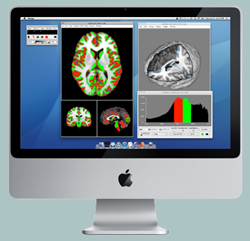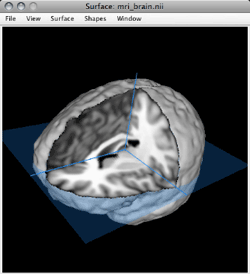Mango for the Desktop
![]()
Mango supports Mac, Windows, and Linux operating systems.
License
Mango software is copyrighted by the University of Texas. Mango is available for use, as is, free of charge, for educational and scientific, non-commercial purposes. The software and data derived from Mango software may be used only for research and may not be used for clinical purposes. If Mango software or data derived from Mango software is used in scientific publications, we request that the 'Research Imaging Institute, UTHSCSA' be cited as a reference. Use or incorporation of this software or data derived from this software in commercial applications or commercial publications requires a written consent from the RII-UTHSCSA.
RII-UTHSCSA makes no representations or warranties about the suitability of the software, either express or implied, including but not limited to the implied warranties of merchantability, fitness for a particular purpose, non-infringement, or conformance to a specification or standard. RII-UTHSCSA shall not be liable for any damages suffered by licensee as a result of using or modifying this software or its derivatives.
Plugin Installation
To install a plugin, download the plugin file to a convenient location such as the desktop folder (do not rename the plugin file). Open Plugin Manager from the Options menu of the toolbox. Use the Add Plugin button and select the downloaded plugin file. The file will be moved to the plugin directory.
To remove a plugin, use Plugin Manager from the options menu of the toolbox. The application will need to be restarted in order to remove the plugin from use.
Available Plugins
- Behavioral Analysis: Performs analysis based on behavior categorizations.
- Disease Analysis: Performs analysis based on anatomical morphology in disease categorizations.
- Extract Brain (BET): Separate brain from non-brain tissue.
- Find Principal Axes: Principal axes decomposition of ROIs.
- Paradigm Analysis: Performs analysis based on paradigm categorizations.
- Point-matching Coregistration: Register two images or an image to a list of landmarks.
- Register Brain (FLIRT): Automated linear image registration to a reference.
- SN – Talairach Spatial Normalization: Semi-automatic Talairach image registration.
A list of plugins submitted by users can be found in the forum.