Edit Menu
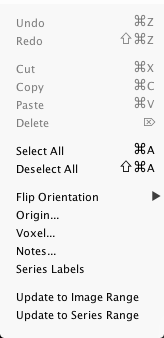
This menu handles ROI clipboard and image header editing operations.
Undo. This will undo the last ROI operation.
Redo. This will revert the last undo operation.
Cut. This copies the selected ROIs to the clipboard and then deletes them from the viewer. The ROI will be cut in either 2D or 3D depending on the single-slice mode.
Copy. This copies the selected ROIs to the clipboard. The ROI will be copied in either 2D or 3D depending on the single-slice mode.
Paste. This pastes the ROI clipboard contents to the current image.
Delete. This deletes the selected ROIs.
Select All. Selects all ROIs. (Double-click inside of an ROI to select it individually.)
Deselect All. Deselects all ROIs. (Double-click inside of an ROI to deselect it individually.)
Flip Orientation. This menu provides options to flip the data orientation in three dimensions: left/right, anterior/posterior, or superior/inferior. This only changes how the data is read from disk, it does not reorder the raw image data.
Origin. This window can be used to change the viewer's origin.
Voxel. Individual voxel values can be edited here.
Notes. Descriptive information stored in the image header can be edited here.
Series Labels. This will open the image series label editor (see image below). Series points can be navigated with the left and right arrow buttons or using keyboard controls. Series labels are stored as metadata in the file header.

Update to Image Range. This can be used to scan the current volume and set its display range to the image min and max.
Update to Series Range. This can be used to scan the current series and set its display range to the series min and max.
