Shapes Menu
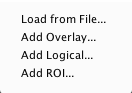
This menu provides options to build and change the appearance of added surfaces. Added surfaces may be built from
overlays, ROIs, or loaded from file.
Load from File. This option will load and add a shape from file.
Add Overlay. This can be used to build a surface from an overlay. Options are provided to smooth the overlay image, select a surface threshold, and smooth the surface.
Add Logical. This can be used to build a surface from a logical overlay.
Add ROI. This can be used to build a surface from a ROI. Options are provided to smooth the ROI image, select a surface threshold, and smooth the surface.
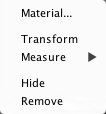
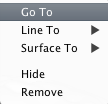 Added Shapes List. All added shapes will be found in this list. Depending on whether the shape was image-based or point-based, different options will be available.
Added Shapes List. All added shapes will be found in this list. Depending on whether the shape was image-based or point-based, different options will be available.
- Material. This dialog controls surface color, render type (e.g., wireframe), transparency, and overlay colors.
- Transform. If selected, the shape will be affected an applied transform.
- Measure. The area and volume of a surface or length of a line can be measured here.
- Hide/Show. Toggle the visibility of this shape.
- Remove. Removes the shape from the surface viewer.
- Go To. Positions the current coordinate at this point.
- Go To Next. Positions the current coordinate at the next point in this line.
- Line To. Creates a line from this point to another. The new line will appear in the shapes list.
- Surface To. Creates a line from this point to another along a surface. The new line will appear in the shapes list.
Show/Hide All. This will toggle the visibility of all the added shapes.
Remove All. This remove all shapes from the surface viewer.
