Window Menu
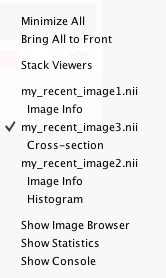
This menu manages control over all the application's windows.
Minimize All. This will minimize all windows.
Bring All to Front. This will un-minimize and bring all windows associated with this application to the top of the operating system window stack.
Stack Viewers. This option can be used to neatly re-stack all open viewers.
Viewer List. All currently open viewers are listed and grouped with their associated windows. The active viewer is indicated by a checkmark.
Show/Hide Image Browser. This toggle can be used to show or hide the image browser. See Image Browser.
Show/Hide Statistics. This toggle can be used to show or hide the statistics window.
Show/Hide Console. When selected, the application console will be shown.
