Plugins Menu
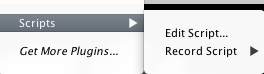
Loaded viewer plugins will be listed here. To see what plugins are available, visit the downloads page. For information about developing plugins, see the Developer Tools page.
Scripts. Use this to record and edit scripts.
Get More Plugins. This opens the plugins webpage which posts all plugins available for download.
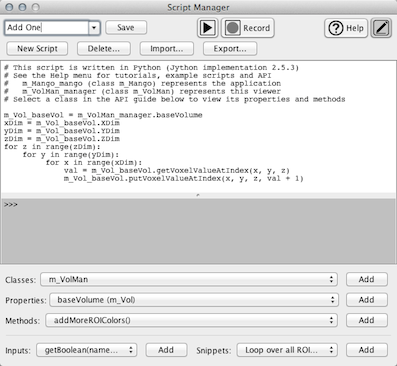
Script Manager. This window can be used to edit and record scripts. A script in Mango is a series of actions, represented in the Python programming language. Scripts can be written from scratch using the Script Python API or they can be recorded via the GUI. Scripts can be recorded in either of two modes: with user input (the script will pause to prompt the user for input) or without user input (the script will run automatically).
See this tutorial to learn more about using scripts in Mango. See here for some example scripts.
